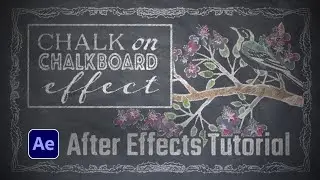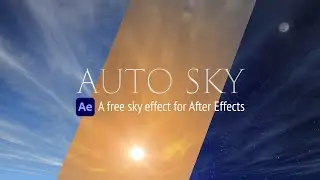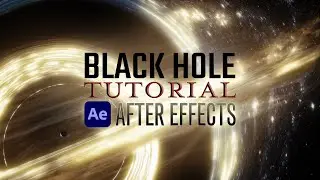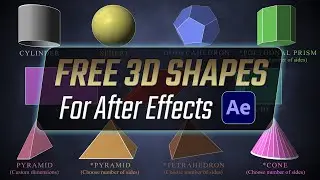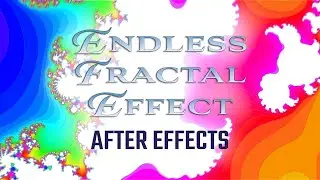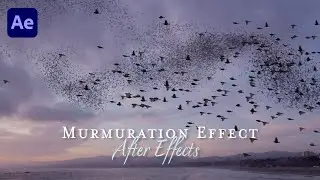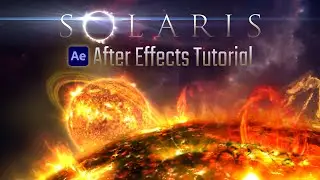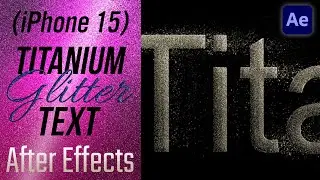Make Easy 3D Particle Trails - WISP / After Effects Tutorial
This After Effects tutorial shows you how to create moving trails of 3D particles, using the "Wisp" template from Creation Effects - without plugins! Watch the demo video at • Wisp - After Effects (Make 3D Trails ... , or learn more at https://creationeffects.com/wisp.
With Wisp, you can easily animate a variety of particle trails that can move along a path by following any moving 3D layer. The template includes 50 presets, imitating a variety of common particle effects, like smoke, fire, water, sparks, bubbles, dust, ice, light streaks, sparks, and more. You can customize the wisps with easy-to-use slider controls. This effect is a great tool for motion graphics artists, and an inexpensive alternative to pricey particle plugins.
Template Features
50 Wisp Presets - Set them to follow any 3D motion path or moving 3D layer in After Effects. The presets cover a range of common particle effects and useful elements, including...
Ink Bleeds
Light Streaks
Lightning
Liquid
Sand
Smoke
Sparks
Text Characters
Bubbles
Confetti
Fairy Dust
Fire
Flowers
Glitter
Growing Vine
Ice
Easy Customization - You have complete control over the look and behavior of the wisps using convenient controls.
3D - Wisps are powered by the CC Particle World effect, which is compatible with 3D camera layers. So you can animate your camera to orbit or pass through particles. Following the instructions in the video tutorial, you can animate wisps to move around or interact with other 3D layers.
Flexibility - Replace particles with images, videos, or other comps. Combine multiple wisps to create beautiful and complex flowing shapes. Make wisps stand still to create a variety of interesting floating orbs.