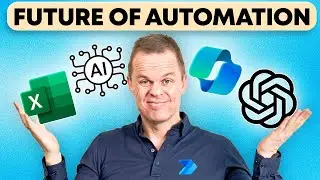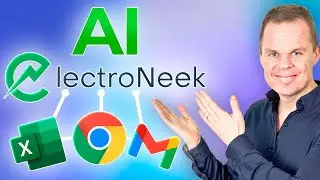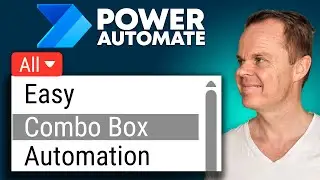How to do FREE Web Scraping to Excel in Windows 10
This video tutorial shows how to do free web scraping to Excel in Microsoft Windows 10 with Power Automate Desktop. You'll get Power Automate Desktop for free as a Windows user.
LINKS FROM THE VIDEO:
🔹 Install Power Automate Desktop: • Get Started with Power Automate Desko...
🔹 Power Automate Desktop Full Course: • Microsoft Power Automate Desktop For ...
🔹 Web Scraping in Power Automate for Desktop (Full Tutorial): • Web Scraping in Power Automate for De...
🔹 Follow me on Twitter and get quick RPA tips: / andersjensenorg
🔹 Behind the scenes from my office on Instagram: / andersjensenorg
👨👩👧👦 Discord: / discord
- Join my network with 3000+ RPA Developers, where we solve RPA problems, network, and help each other upgrade our careers. It's free!
0:00 Intro
It's free to do web scraping in Windows 10. We use Microsoft Power Automate for Desktop, as it's low-code. We don't need to be programmers. For example, today, we want to scrape used cars from a website to Excel. First, we scrape the basic information from the structured data. Then we move on to more advanced cases, where we scrape the URL of each item, go to the page, and save the information there to Excel.
2:13 Simple Web Scraping to Excel
In Power Automate for Desktop, we use simple drag and drop actions to open a website, do a search, and click a button. Now we're ready to data scrape. First, we use the Extract data from web page action to easily scrape our table data. Very easy, no magic involved. Then, we add headers to our Excel results with a simple action. Finally, we use the current date and time to create a dynamic name for our Excel and convert it to text.
33:05 Advanced Web Scraping in Windows with Power Automate for Desktop
Karsten, a viewer of the channel, posted this question, and I decided to create the part of the video for him (and you). First, you'll learn how to use the scraped URLs to open the websites.
#scraping #powerautomate #office365








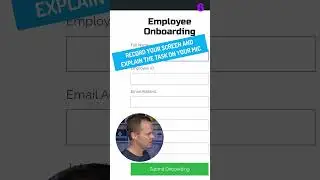




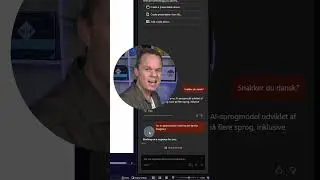







![Power Automate Desktop Tutorial for Beginners [2024]](https://images.videosashka.com/watch/B0cHOdBv7Jg)