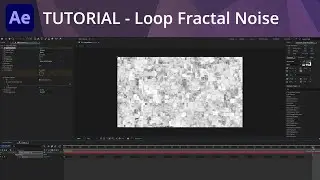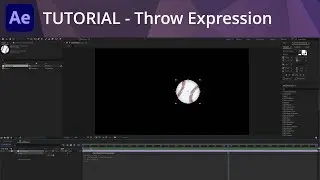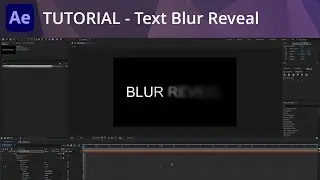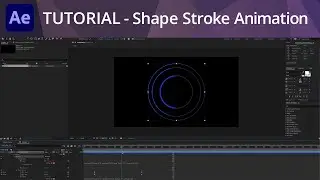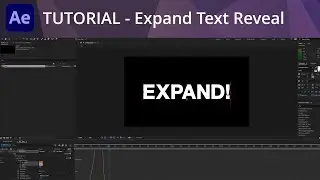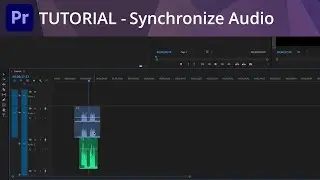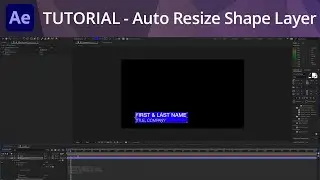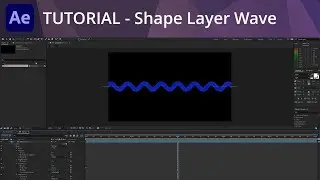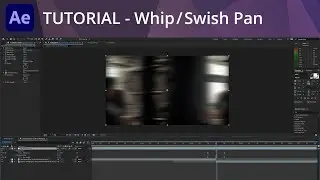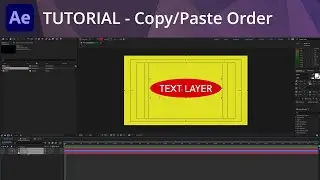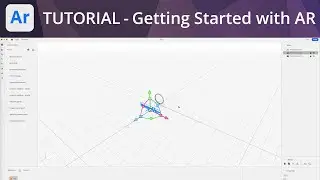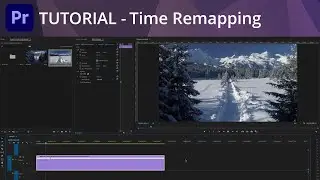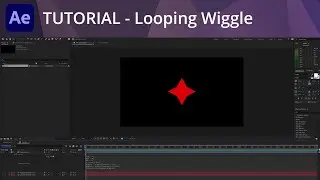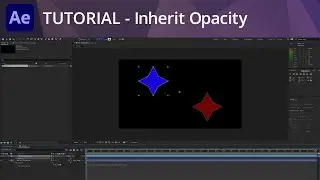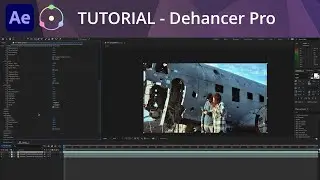After Effects Tutorial - Circular Audio Spectrum
Thanks for viewing! / andyfordvideo
Circular audio spectrums are a visual tool that emphasizes the beat of the music or simply serves as a design element in your motion graphics. Making one in After Effects is quick and easy.
Simply place your audio track and a solid in your timeline. Apply the Audio Spectrum effect to the solid and link the effect's audio layer to your soundtrack. Then, create a circular mask, switch the mask mode to "none", and set the effect's path to that mask. Finally, play around with the effect settings or add other effects to customize the look.
*Audio and video clip from Envato Elements.
#adobe #aftereffects #motiongraphics #vfx
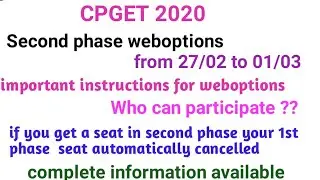
![[FREE] Unodavid x Gee Yuhh Type Beat -](https://images.videosashka.com/watch/rTNXmz0OfBE)