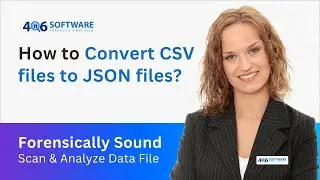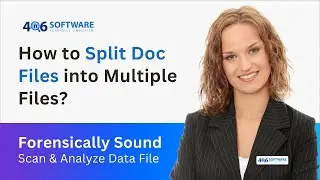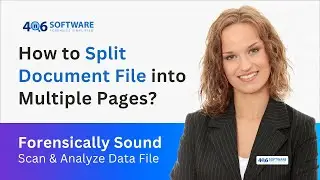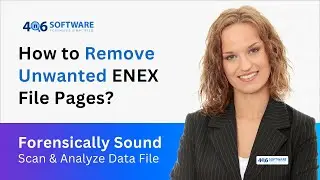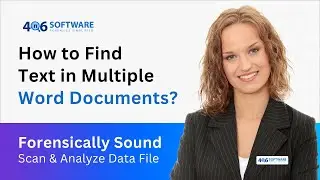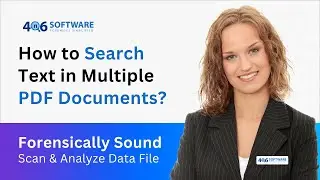How to Import Apple Mail to IMAP Server – Directly Upload Mac Mail Emails to IMAP Account
https://forensiksoft.com/mbox-forensi... In today's technical era, many home and business users want to import Apple Mail to IMAP Server. If you are one of them, you can watch this video till the end as in this live video team 4n6 Software describes a complete step-by-step procedure to upload Mac Mail to IMAP Server.
How to Upload Apple Mail to IMAP Server?
Step 1 - First, download the 4n6 Apple Mail Migrator Wizard from the official website https://forensiksoft.com/mbox-forensi... and then install the product setup on your Windows computer. This Mac Mail to IMAP migration tool works in harmony with all 32-bit or 64-bit computers running Windows operating systems such as Win 10, Win 8.1, Win 8, Win 7, Win Vista, Win XP, etc.
Step 1 - Launch Apple Mail Emails to IMAP Converter and upload Apple MBOX files from your computer to the software's graphical user interface (GUI) by clicking the Choose Files or Choose Folders button.
Step 2 - Review all or the desired MBOX files in the software window and click Next to continue.
Step 3- Choose IMAP (Internet Message Access Protocol) as the storage format from over 30 formats. Enter the IMAP credentials of your webmail account, e.g. B. E-mail address, password, IMAP host name, IMAP port no. Etc. and click the Next button.
Step 4 - The process of copying Mac Mail to IMAP Server is running and also showing the live progressive conversion report. Please wait for a completeness message.
Step 5 - Lastly, log into your specific webmail account to preview the imported mailbox files.
Features and Benefits of Mac Mail to IMAP Migration Tool
1. Users can easily and quickly upload Apple Mail items to Internet Message Access Protocol (IMAP) server webmail.
2. It is a fully automated software that only requests the credentials from IMAP webmail, so users can easily copy Apple Mail to the IMAP cloud.
3. The tool comes with a free demo edition that can transfer a maximum of 10 emails from each Mac Mail file to IMAP Server so that users can evaluate them before purchasing the license key.
4. It is possible to import MBOX in bulk into IMAP Server so that users can save their valuable time.
5. This application manages complete information during the transfer of mailboxes from Mac Mail to IMAP Webmail, e.g. B. To, Cc, Bcc, Subject, Signature, Inline Images, Hyperlinks, etc.
Watch More Similar Videos:
Search Emails in Apple Mail: • How to Search Email in Apple Mail (Ma...
Apple Mail Viewer: • Apple Mail Message Viewer | Free Tool...
Apple Mail to TXT: • How to Convert Apple Mail to TXT File...
Apple to HTML: • How to Apple Mail to HTML File Format...
#applemailtoimap #macmailtoimap #importapplemailemails