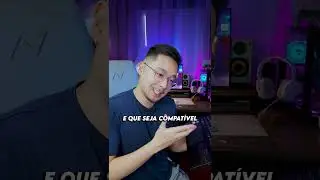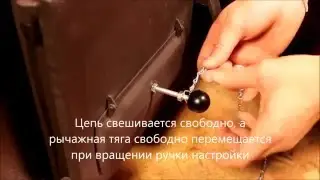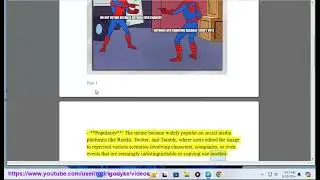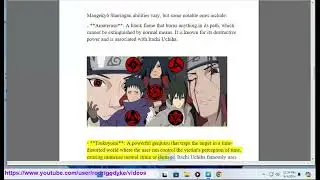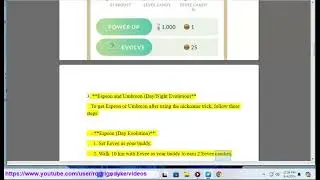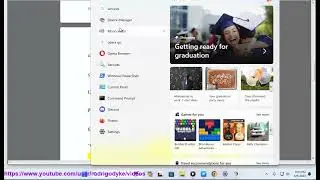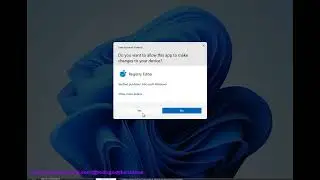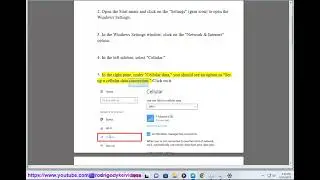Fix UNEXPECTED KERNEL MODE TRAP BSOD Error in Windows
Here's how to Fix UNEXPECTED KERNEL MODE TRAP BSOD Error in Windows. Run Avast Driver Updater@ https://www.anrdoezrs.net/click-79526... to keep your device drivers up-to-date, easily & effectively.
UNEXPECTED KERNEL MODE TRAP is a type of Blue Screen of Death (BSoD) error that occurs when the kernel encounters an unexpected condition that it cannot handle. This can be caused by a variety of factors, including:
* *Hardware problems:* This is the most common cause of UNEXPECTED KERNEL MODE TRAP errors. Faulty or incompatible hardware, such as RAM, can cause this error.
* *Software problems:* Corrupt or outdated drivers, or software that is not compatible with your system, can also cause this error.
* *Overclocking:* Overclocking your CPU or GPU can also increase the risk of this error.
* *Viruses or malware:* A virus or malware infection can also cause this error.
If you are getting UNEXPECTED KERNEL MODE TRAP errors, there are a few things you can try to fix the problem:
1. *Check your hardware:* Run a diagnostic tool to check for any hardware problems. If you find any problems, replace the faulty hardware.
2. *Update your drivers:* Make sure you have the latest drivers for your hardware. You can download the latest drivers from the manufacturer's website.
3. *Uninstall any recently installed software:* If you recently installed any software, uninstall it and see if the error goes away.
4. *Reset your BIOS:* If you have overclocked your CPU or GPU, reset your BIOS to its default settings.
5. *Run a virus scan:* Use a virus scanner to scan your computer for viruses or malware. If you find any viruses or malware, remove them.
6. *Restore your system to a previous point in time:* If you have a system restore point from before you started getting the error, you can restore your system to that point.
If you have tried all of these things and you are still getting UNEXPECTED KERNEL MODE TRAP errors, you may need to contact your computer manufacturer or a computer technician for help.
Here are some additional tips to help you prevent UNEXPECTED KERNEL MODE TRAP errors:
* *Keep your software up to date:* Make sure you have the latest updates for your operating system and other software.
* *Use a good antivirus program:* A good antivirus program can help protect your computer from viruses and malware, which can cause UNEXPECTED KERNEL MODE TRAP errors.
* *Don't overclock your hardware:* Overclocking your hardware can increase the risk of UNEXPECTED KERNEL MODE TRAP errors.
* *Back up your data regularly:* If you do get a UNEXPECTED KERNEL MODE TRAP error, you will lose any data that was not backed up. Make sure you back up your data regularly to prevent data loss.