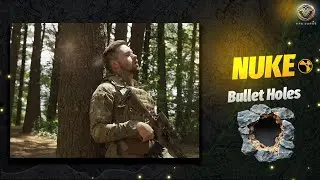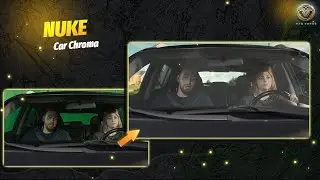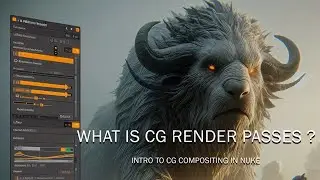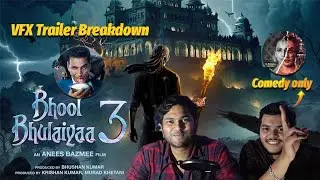How to Comp Fire/Explosion in nuke | Live+CG in nuke |BYVFXFORGE
camera link -https://amzn.in/d/aeV153E
Creating a fire composition in Nuke and After Effects is an essential skill for visual effects (VFX) artists. Fire is one of the most dynamic and challenging elements to work with in a visual effects composition due to its unpredictable nature and the varying intensity it can exhibit depending on the situation. Both Nuke and After Effects have powerful tools that allow users to create realistic fire compositions, but they differ in approach, techniques, and overall workflow.
Nuke Fire Composition Tutorial
Nuke is a powerful node-based compositing software that is widely used in the VFX industry. It offers a robust platform for complex visual effects, including the creation of fire effects.
Step 1: Preparing the Footage
Before starting any composition, the first thing to do is to prepare the footage. Footage preparation in Nuke includes importing your base footage. This could be a live-action plate, a CGI render, or a combination of both. Ensure the plate is color-corrected and that the footage is clean.
Step 2: Tracking the Scene
In most fire compositions, especially those integrated into live-action footage, you need to match the camera’s movement to the fire elements. Nuke’s 3D Camera Tracker or Planar Tracker is highly useful for this. Using these, you can track the motion of your scene and make sure the fire sticks to the right areas of the footage.
Step 3: Importing Fire Elements
There are many ways to generate fire in Nuke. You can either use real fire footage shot on a black background or use computer-generated fire simulations. Stock footage of fire can be easily integrated using the Merge node, and with the help of the Premult node, you can composite the fire onto your scene cleanly. Alternatively, if you’re working with 3D fire, you can use external 3D simulation software like Houdini to create the fire and then import the rendered fire into Nuke.
After Effects Fire Composition Tutorial
After Effects, unlike Nuke, is layer-based and is more user-friendly for those who are just starting in VFX. While it doesn’t offer the same node-based compositing power as Nuke, After Effects is more intuitive for many tasks and has an extensive library of plugins that help create fire effects.
Class 1 - • Full Complete Course for NUKE COMPOSI...
Class 2 - • Full Complete Course for NUKE COMPOSI...
Class 3- • Full Complete Course for NUKE COMPOSI...
Class 4 - • How to do Sky replacement in NUKE | F...
Class 5 - • Veda VFX Revealed: The Secrets Behind...
Class 6 - • How to Screen Replacement in Nuke PAR...
Class 7 - • How to Screen Replacement in Nuke PAR...
Class 8 - • Advanced Class For Tracking Part 3 |F...
Class 9 - • How to Remove Green Screen in NUKE | ...
Class 10 - • Full Keying Process Explained in Deta...
Class 11 - • Full Keying Process Explained in Deta...
Class 12 - • Full Keying Process Explained in Deta...
Class 13 - • Mastering Day to Night Scene Conversi...
Class 14 - • Convert 2d image into 3d world Master...
Class 15 - • Advanced Keying in Nuke | Edge Despil...
Class 16 - • Advanced technique for Fixing edge of...
In this #FireComposition tutorial, learn how to create realistic fire effects in both Nuke and After Effects for your next big project!"
"Explore the world of #VFX as we break down step-by-step fire compositing techniques used in the biggest blockbuster films."
"This video provides a detailed #VFXBreakdown of how to integrate #FireEffects into live-action footage using advanced compositing techniques."
"Master the art of #VFXCompositing with our in-depth guide on creating #CGIFire and smoke effects in both Nuke and After Effects."
"Join us at #VFXForge as we dive into the world of #FireAndSmokeVFX, helping you bring cinematic fire to life."
"Whether you’re a beginner or an advanced artist, this #VFXTutorial will show you how to achieve stunning results with #NukeCompositing and #AfterEffectsTutorial."
"Watch how we integrate #SpecialEffects and #FireAnimation into real-world footage, making your project stand out in #MovieProduction."
"Learn professional techniques for creating #SmokeAndFireVFX, perfect for action-packed scenes in #HollywoodMovies."
"See behind the scenes of movie magic with our deep dive into #MovieVFX and how #CGEffects are used to create jaw-dropping action sequences."
"Explore the visual effects pipeline, from #MotionGraphics to #VFXWorkflow, and learn how to enhance your movie with #HeatDistortion and realistic fire."
"This #VFXTips video will help you master the art of fire integration using #NukeTutorial and #AfterEffectsVFX tools."
"Want to see how top studios achieve the best #VFXInMovies? Check out this #HollywoodVFX tutorial on fire and smoke effects."
"Stay ahead in the #FilmCommunity with the latest techniques in #ActionVFX and #VFXArtist skills."
"Follow our #BehindTheScenes look at fire composition and #CGFire creation, where we bring cinematic flames to life."
"From simple setups to complex shots, our #VFXCommunity offers insights into creating realistic fire for #FilmMaking and #Cinema."



![ЛЕГИОНКА ДЕЛО ГОВОРИТ [DOTA2]](https://images.videosashka.com/watch/DHkwP_b-NiI)