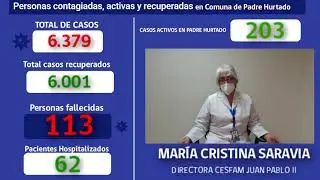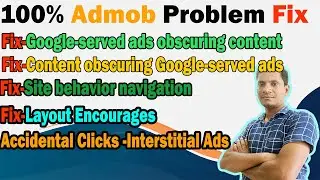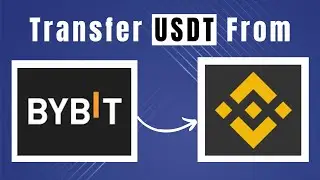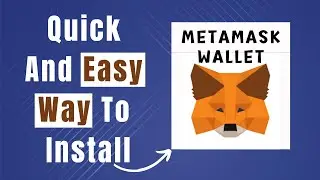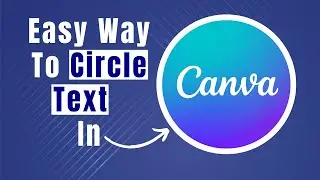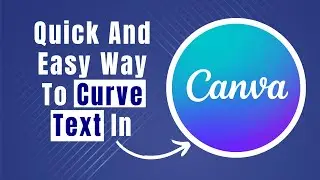Learn How To Claim Token On Pinksale After Presale
In this video we will walk you through step by step on how to claim token on pinksale after presale?
In this video, we walk you through the process of claiming tokens on Pinksale after participating in a presale. We'll guide you step-by-step, from purchasing tokens during the presale to claiming them once the presale has ended.
First, we show you how to navigate the Pinksale website and ensure you're on the correct site. You'll learn how to select the presale you want to join and connect your wallet, specifically using the Phantom wallet for Solana blockchain transactions. We'll demonstrate how to purchase tokens, including tips on setting the amount within the specified limits.
Once the presale ends, we'll explain how to check the claim date on the presale page or through updates on their Twitter account. When it's time to claim your tokens, we'll guide you through reconnecting your wallet and claiming the tokens from the presale page.
We also discuss potential risks, such as the possibility of receiving fewer tokens than expected and the prevalence of scams in some Pinksale presales. It's essential to do your own research and proceed with caution.
Thank you for watching! If you find this tutorial helpful, please like and subscribe to our channel for more informative content.