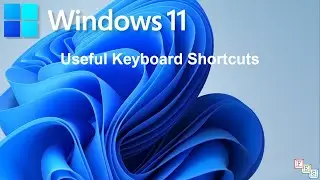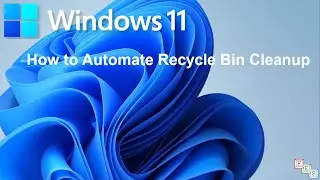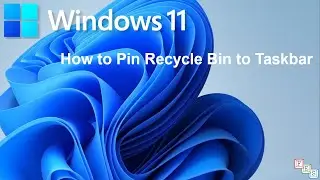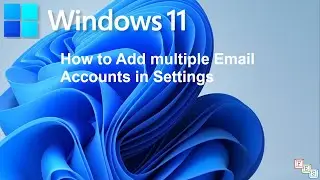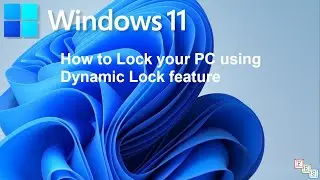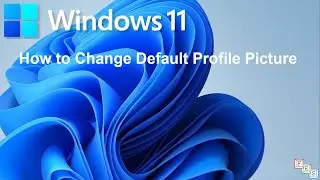How to Copy Formulas using Fill Handle in Excel - Office 365
You can copy formulas by dragging fill handle in Excel. After you drag the fill handle you can click on the small Fill Options icon and choose options for copying like copy formula with formatting or without formatting etc. You can use fill handle to copy formulas down or up the column and you can also copy formulas to the right or left in a row.

![[FREE] SLIMESITO x BEEZYB TYPE BEAT 2022 -](https://images.videosashka.com/watch/1EoTITwenvE)