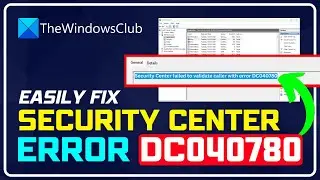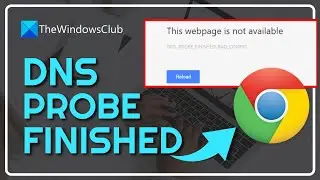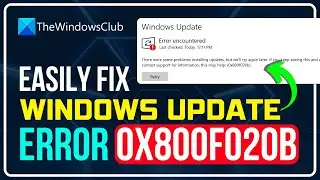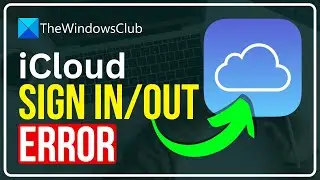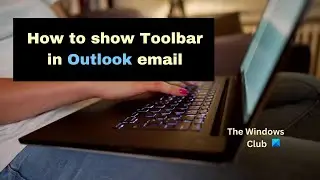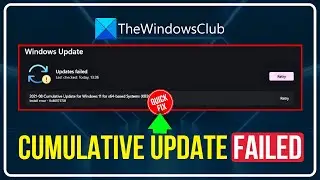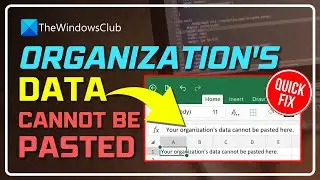Microsoft Management Console (MMC.exe) has stopped working
The Microsoft Management Console (MMC), which is represented by the process mmc.exe manages administrative snap-ins for Windows. If any of the concerned snap-ins like Device Manager, Group Policy Editor, Disk Management, etc, crash, it is quite possible that the MMC is responsible. In such a situation, you might get to see an error dialog box that says:
Microsoft Management Console has stopped working
Here are a few fixes and suggestions:
1] Troubleshoot in Clean Boot State
2] Run System File Checker scan
3] Repair Windows System Image
4] Check for error in the Event Viewer
Timecodes:
0:00 Intro
0:30 Troubleshoot in the clean boot state
1:16 Perform an SFC scan
1:46 DISM scan
Learn more on https://www.thewindowsclub.com/micros...









![How to Fix 'Input Signal Out of Range' Error | Fix Monitor Input Signal Not Found [Windows 11/10]](https://images.videosashka.com/watch/7zQBrYqRgmI)

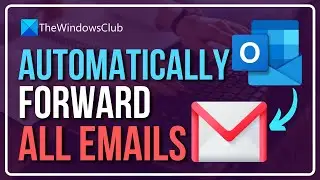

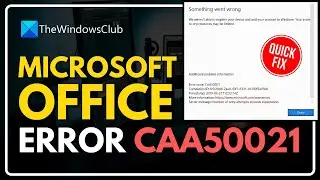
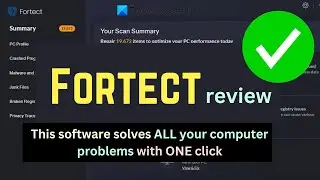
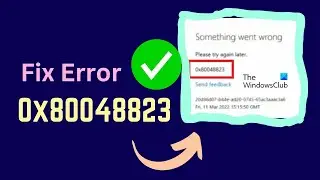

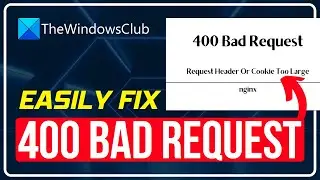

![Microphone is not working in Steam [Fixed]](https://images.videosashka.com/watch/ztJpk6ELFnQ)