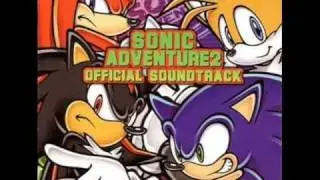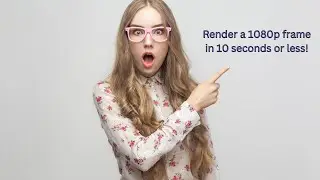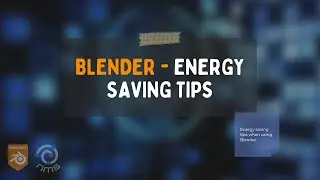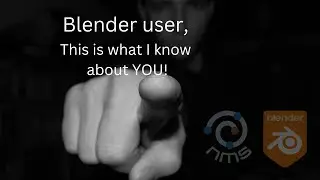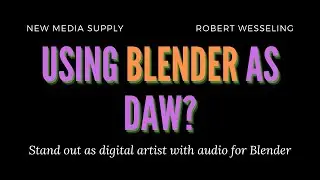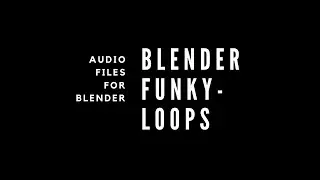Blender 3D - Create sound effects with Doppler
At first, the doppler effect in Blender is quite confusing, but actually, it is quite simple to use. In this video, I show you some tips and tricks for working with doppler to create your own sound effects.
A doppler effect can be quite expensive in the audio production world, but here we have it for free. Besides that, Blender is very flexible.
Here are a few tips to keep in mind:
Always update the animation cache after a change in the viewport or settings.
See the camera as your ears that listen to the speaker. The distance between the camera and speakers matters if you have the doppler effect and/or attenuation on in Blender.
Some camera movements are hard to animate, but if you parent the camera to a mesh, things will get easier.
You can create animations in the graph editor and manage offset of the sounds in the NLA editor.
If you are looking for effects and sound loops for Blender, check out the Blender Funky Loops Pack. See the link in the comment.