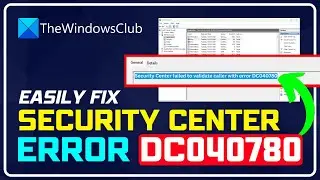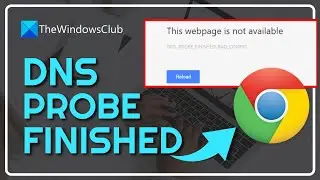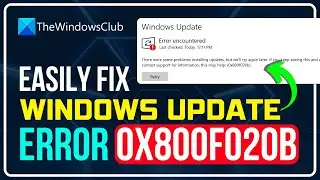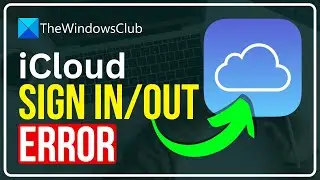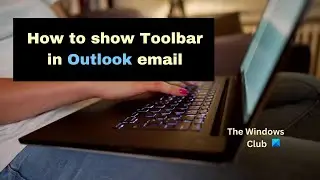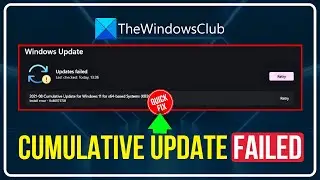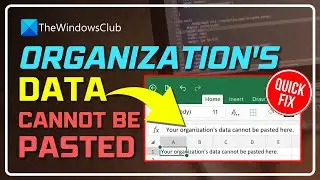Fix SSL_ERROR_NO_CYPHER_OVERLAP error in Firefox
When browsing websites using Firefox, if you find most of the web links blocked, and you receive an error code SSL ERROR NO CYPHER OVERLAP, then there is a problem with one of the SSL / TLS settings in the browser. You need to check on few settings around TLS/ SSL to fix this error in Firefox.
Here are a few fixes and suggestions:
1] Reset TLS Settings
2] Reset SSL Settings
3] Change TLS Version Fallback
Learn more on https://www.thewindowsclub.com/ssl_er...

![Complete online adult ballet center [30 minutes]](https://images.videosashka.com/watch/IgZEpRMQ-cE)







![How to Fix 'Input Signal Out of Range' Error | Fix Monitor Input Signal Not Found [Windows 11/10]](https://images.videosashka.com/watch/7zQBrYqRgmI)

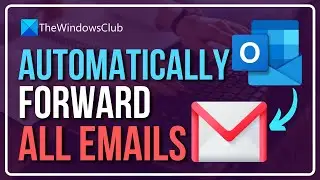

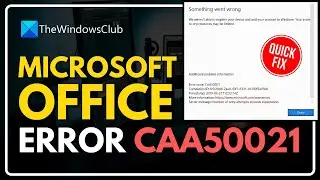
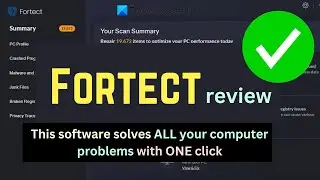
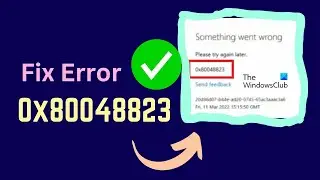

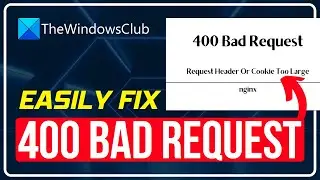

![Microphone is not working in Steam [Fixed]](https://images.videosashka.com/watch/ztJpk6ELFnQ)