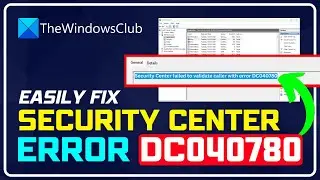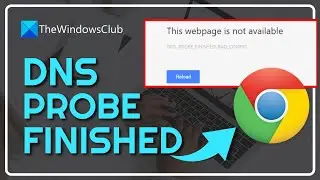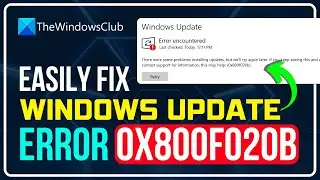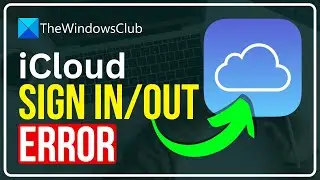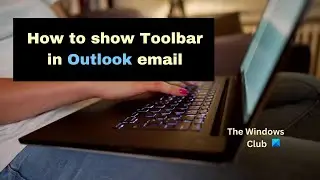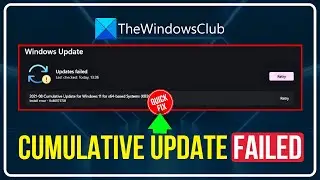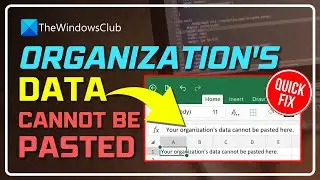Display driver stopped responding and has recovered in Windows 11/10
If your Windows PC suddenly hangs or freezes, and you receive a message Display driver stopped responding and has recovered, then this tutorial may help you. This can typically occur if you have too many Visual, Video or Graphic related programs open at that point of time. You may also face this problem if you are using an old Video card and your Video Driver is not compatible with your Windows OS.
Here are a few things you can do if the display driver stopped working on your Windows 11/10 computer:
1] Restart Graphics Driver
2] Check Graphic drivers
3] Check Visual Effect settings
4] Disable Hardware Acceleration
5] Modify Timeout Detection and Recovery Registry value
Learn more on https://www.thewindowsclub.com/displa...

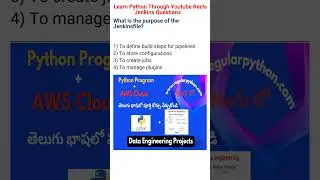



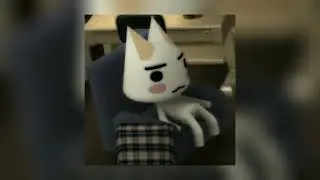

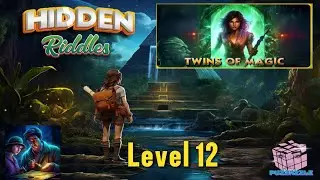

![How to Fix 'Input Signal Out of Range' Error | Fix Monitor Input Signal Not Found [Windows 11/10]](https://images.videosashka.com/watch/7zQBrYqRgmI)

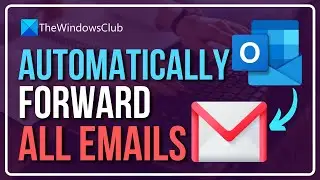

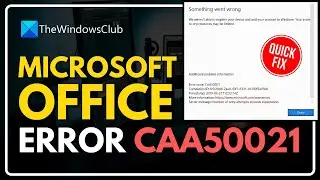
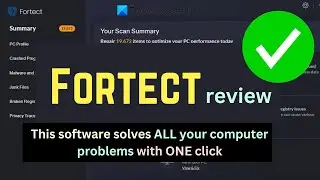
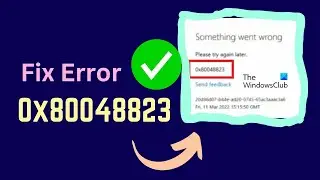

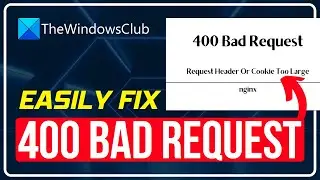

![Microphone is not working in Steam [Fixed]](https://images.videosashka.com/watch/ztJpk6ELFnQ)