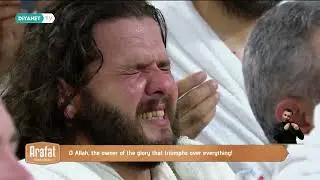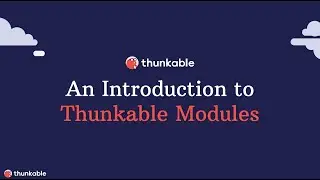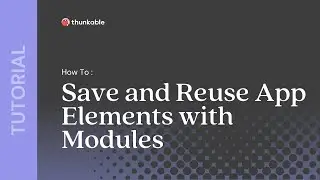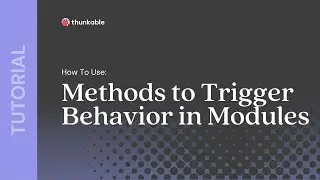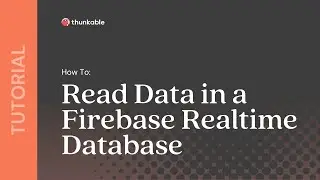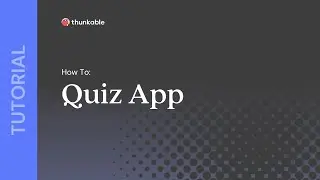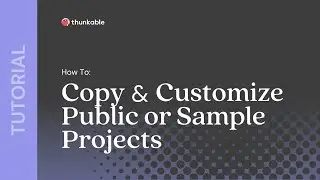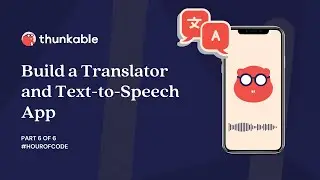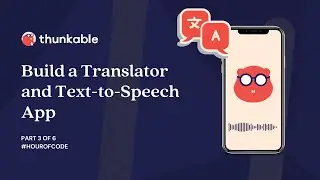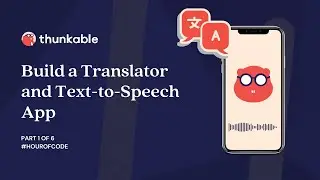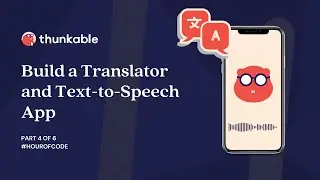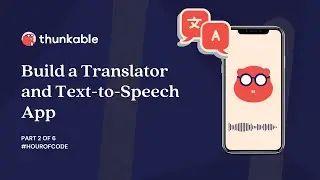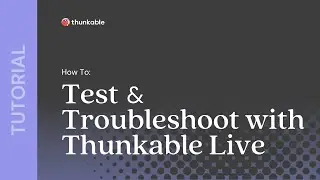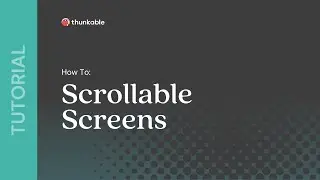How to Use the Device’s Camera in a Thunkable App
In this tutorial, you’ll use Thunkable camera app features to create an app that takes a photo with the device's camera.
0:00 Introduction
0:13 Designing an app to take a photo
1:14 Triggering the camera with blocks
1:32 Camera blocks
1:54 Error-handling
2:20 Display photo in image component
2:34 Cloudinary overview
2:52 URL from uploaded file block
3:06 Live test on device
3:20 Wrap-up
Sign up for free: https://x.thunkable.com/signup
Download the Thunkable Live app to live test your app on a device: https://thunkable.com/#/mobile
Subscribe for more tutorials and demonstrations of apps built with Thunkable!
Follow us on Twitter at / thunkable
Find us on Facebook at / thunkable
![Hania Rani 🎹 slowed & reverb compilation [2 Hours]](https://images.videosashka.com/watch/wcqFKzzYc44)