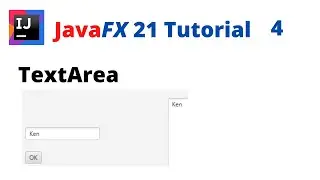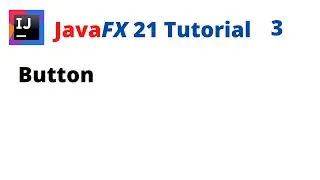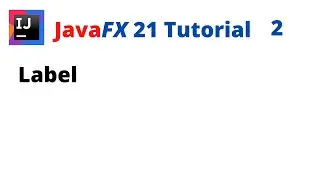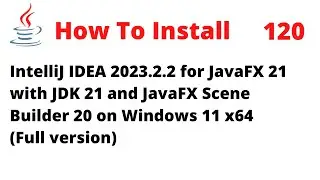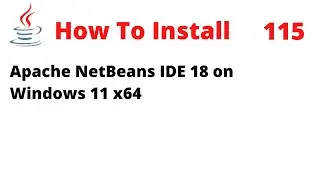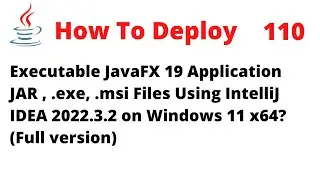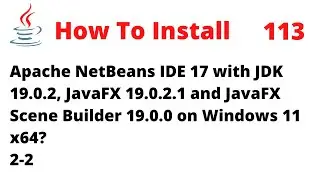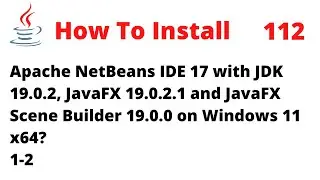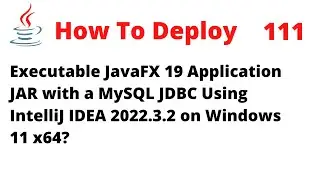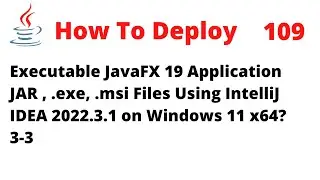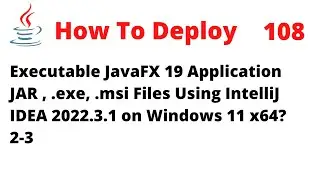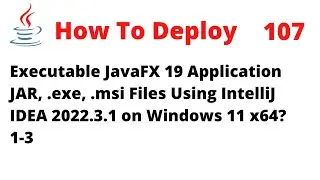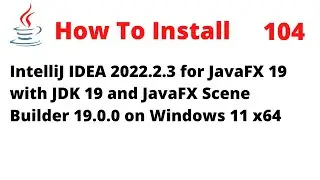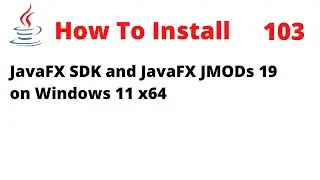How to Install Eclipse 2021‑09 with JavaFX 17.0.1, JDK 17.0.1, Scene Builder 17.0.0 on Windows 11
In this tutorial, I will show you how to install Eclipse IDE for Java Developers - 2021-19 with JavaFX 17.0.1, JDK 17.0.1 and JavaFX Scene Builder 17.0.0 on Windows 11.
You should download and install the following:
- JDK 17.0.1 is available from https://www.oracle.com/java/technolog...
- Open JavaFX (OpenJFX) 17.0.1 is available from https://gluonhq.com/products/javafx/
- JavaFX Scene Builder 17.0.0 is available from https://gluonhq.com/products/scene-bu...
- Eclipse IDE 2021‑09 is available from https://www.eclipse.org/
The Installed directories are as following:
C:\Program Files\Java\jdk-17.0.1
C:\Program Files\Java\javafx-sdk-17.0.1
C:\Users\Ken\AppData\Local\SceneBuilder
C:\Program Files\eclipse\java-2021-09\eclipse
1. Install eclipse plugins for JavaFX called e(fx)clipse 3.7.0.
Help -- Eclipse MarketPlace -- and search e(fx)clipse and click Install.
Now, we have our eclipse set up and the plugins we need.
And now we have a new option in Eclipse -- File -- New -- Other -- JavaFX project.
2. Open this page: https://gluonhq.com/products/javafx/
Find the latest version and click download, once it has downloaded you want to extract it to a folder, it can be any folder, and remember its location.
3. Create an user library with JavaFX 17.0.1.
Window -- Preferences -- JavaFX
SceneBuilder executable to C:\Users\Ken\AppData\Local\SceneBuilder\SceneBuilder.exe
JavaFX 11+ SDK to C:\Program Files\Java\javafx-sdk-17.0.1\lib
4. Set up JavaFX SceneBuilder and Path to JavaFX Libraries.
Window -- Preferences -- Java -- Build Path -- User Libraries -- New -- Call it JavaFX
5. Set up the run configuration by adding vm options:
--module-path "C:\Program Files\Java\javafx-sdk-17.0.1\lib"
--add-modules javafx.controls,javafx.fxml
Leaving a space between the two module names, like this: --add-modules=javafx.controls, javafx.fxml, may result in a syntax error. Therefore, it is important to ensure that there is no space between the module names when using the --add-modules option with JavaFX.
6. Generate codes for SampleController.java using Sample.fxml
Source -- Generate Controller