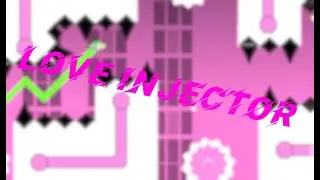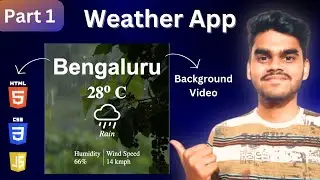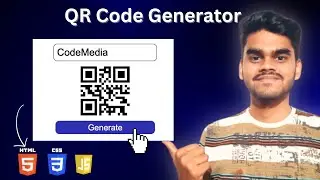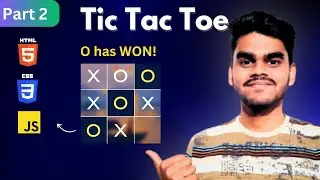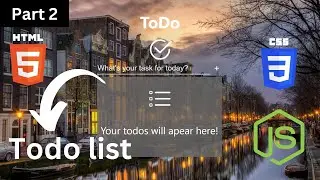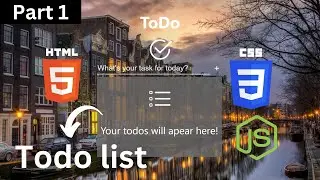Build an AI Image Generation Website using HTML, CSS and JavaScript | Part 2
Welcome back to the second installment of our tutorial series on building an AI Image Generation Website from scratch! In this video, we'll continue our journey into the world of web development, diving deeper into HTML, CSS, and JavaScript to bring our vision to life.
🚀 Part 1 Recap:
We covered the initial setup, project structure, and laid the foundation for our AI Image Generation Website. Check out Part 1 [ • Build an AI Image Generation Website ... ] to catch up and ensure you're up to speed before diving into this exciting continuation.
🎨 What to Expect in Part 2:
In this episode, we'll focus on implementing the core functionalities that will enable our website to generate AI-powered images. Get ready to witness the seamless integration of design and functionality as we craft an engaging and user-friendly experience.
💡 JavaScript Wizardry:
The real magic happens with JavaScript! We'll implement the logic necessary for our website to interact with an AI model and generate unique images based on user input. Gain a solid understanding of JavaScript functions, event handling, fetch API and asynchronous programming as we seamlessly integrate AI capabilities into our project.
🤖 AI Integration:
Unlock the potential of artificial intelligence as we integrate a pre-trained model into our website. Witness the transformation as our website harnesses the power of machine learning to generate captivating images. This section will provide a beginner-friendly introduction to AI integration, making it accessible to developers of all levels.
🚀 Join the Coding Journey:
Embark on this coding journey with us as we transform a blank canvas into a fully functional AI Image Generation Website. Don't forget to like, subscribe, and hit the notification bell to stay updated on the latest tutorials. Your support motivates us to create more content to help you become a proficient web developer.
Get ready to unleash your creativity and build something extraordinary. Let's code together and bring our AI Image Generation Website to life! Happy coding! 🚀✨
-----------------------------------------------------------------------------------------------------------------------
Subscribe to our channel for more exciting tutorials and programming tips - / @codemedia00
If you like coding and programming, binge watch this playlist - • Projects (HTML, CSS, JavaScript, Reac...
If you like coding shorts, binge watch this playlist - • Shorts
--------------------------------------------------------------------------------------------------------------------------
Some of my Popular videos—
Make a Login Form with Awesome UI Design | Using HTML, CSS & JS(JavaScript) - • How To Make A Login Form using HTML, ...
Create Customised Google Home Page Using HTML & CSS - • How to make a Customized Google Home ...
Create Pagination(UI Design + Working) Using HTML, CSS and JavaScript - • Discover How to Build Amazing Paginat...
Create a calculator using HTML, CSS and JavaScript - • Create a CALCULATOR | Using HTML, CS...
Create a digital clock using HTML, CSS and JavaScript - • Create a digital clock using HTML, CS...
Creating Tip Calculator using HTML, CSS and JavaScript - • Creating Tip Calculator using HTML, C...
--------------------------------------------------------------------------------------------------------------------------
Follow me --
Instagram - / alyarajsrivastava
Twitter - / alyaraj_s
LinkedIn - / alyaraj-srivastava-727692238
--------------------------------------------------------------------------------------------------------------------------