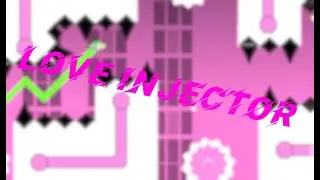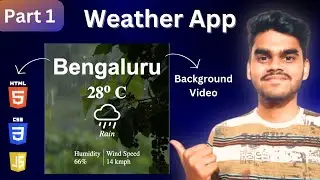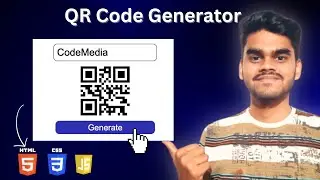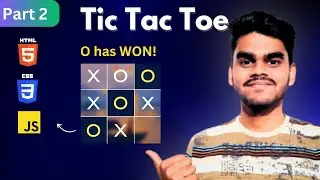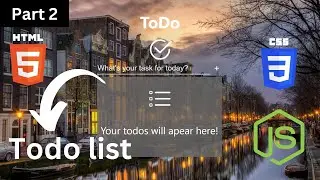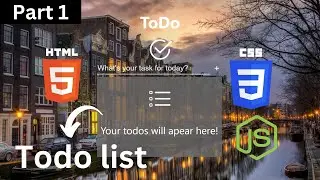Build a weather app using HTML, CSS and JavaScript | Part 2
🌦️ Welcome back to the second part of our tutorial series on creating a fully functional weather app using HTML, CSS, and JavaScript! In Part 1, we laid the foundation by setting up the basic structure and styling of our web application. Now, in Part 2, we're diving deeper into the functionalities that will make our weather app a user-friendly and informative tool.
🚀 In this installment, we'll focus on integrating JavaScript to fetch weather data and update our app's interface based on the city-name. Get ready to elevate your web development skills as we explore the exciting world of API integration.
🌍 Understanding API Integration:
The backbone of our weather app lies in its ability to fetch up-to-date weather information. We'll guide you through the process of integrating a weather API into your project, demystifying the complexities of data retrieval. Learn how to make API requests using JavaScript and handle the JSON responses to extract the information we need for our app.
🗺️ Built-in API request by city name:
Gone are the days of entering complicated coordinates or ZIP codes. With the built-in API request by city name, users can simply type in the name of their desired location, and your weather app will do the rest. This user-friendly feature enhances accessibility and makes your app appealing to a broader audience.
📡 Exploring the API Endpoint:
Dive into the API documentation to understand the structure of the endpoint responsible for city-based requests. Uncover the parameters required for successful queries, such as the city name, and explore any additional options that can be customized to suit your app's needs. Familiarizing yourself with the API's capabilities allows you to harness its full potential.
🚀 Conclusion:
By implementing a built-in API request by city name, your weather app becomes a user-centric, efficient, and visually appealing tool for accessing weather information. Share this video with your audience, empowering them to create weather apps that not only meet but exceed user expectations. Happy coding, and may your weather app bring clarity to users' forecast queries! ☀️🌧️❄️
🔗 Resource Links:
For your convenience, we've included links to all the necessary resources. Feel free to access them and follow along with the tutorial at your own pace.
☀️ Get all the icons you want - https://icons.getbootstrap.com/, https://fontawesome.com/icons
🎥 Download background video for your weather app - https://www.pexels.com/
------------------------------------------------------------------------------------------------------------------------
Subscribe to our channel for more exciting tutorials and programming tips - / @codemedia00
If you like coding and programming, binge watch this playlist - • Projects (HTML, CSS, JavaScript, Reac...
If you like coding shorts, binge watch this playlist - • Shorts
--------------------------------------------------------------------------------------------------------------------------
Some of my Popular videos—
Make a Login Form with Awesome UI Design | Using HTML, CSS & JS(JavaScript) - • How To Make A Login Form using HTML, ...
Create Customised Google Home Page Using HTML & CSS - • How to make a Customized Google Home ...
Create Pagination(UI Design + Working) Using HTML, CSS and JavaScript - • Discover How to Build Amazing Paginat...
Create a calculator using HTML, CSS and JavaScript - • Create a CALCULATOR | Using HTML, CS...
Create a digital clock using HTML, CSS and JavaScript - • Create a digital clock using HTML, CS...
Creating Tip Calculator using HTML, CSS and JavaScript - • Creating Tip Calculator using HTML, C...
--------------------------------------------------------------------------------------------------------------------------
Follow me --
Instagram - / alyarajsrivastava
Twitter - / alyaraj_s
LinkedIn - / alyaraj-srivastava-727692238
--------------------------------------------------------------------------------------------------------------------------
how to create a weather app using html css and javascript, how to make a weather app in html