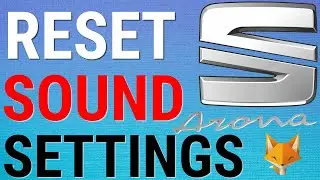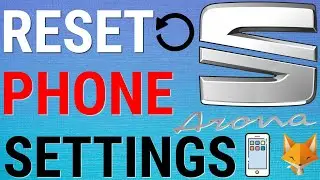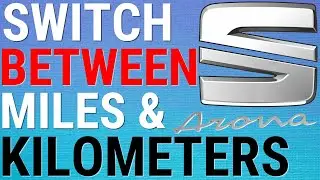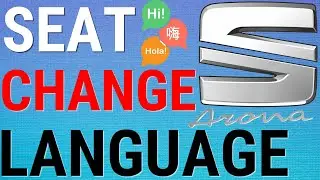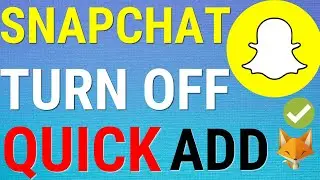How To Show PS4 Activity On Discord
Easy to follow tutorial on getting Discord to display your PS4 game activity as a status like it does with most other games! By default there is no linking option for PS4 and Discord but luckily some people made a 3rd party app to make it happen! Learn how to show PS4 game Activity On Discord now!
Prefer to read? View the full text tutorial on our site here: https://foxytechtips.com/show-ps4-act...
If you found the video helpful please consider subscribing to our channel and liking the video!
#discord #tutorial
----------
Consider supporting me with a small monthly donation by Becoming a Member of FoxyTechTips on Youtube ❤️ - / foxytechtips
🦊
Do you protect yourself online? 😇👉 Get 68% off NordVPN! Only $3.71/mo, plus you get 1 month FREE at https://nordvpn.org/FoxyTech 🔥 Or use coupon code: FoxyTech at checkout👍 (I’ll get a small commission if you join✌️) - Protect yourself online while unlocking loads of new content on your Streaming services!
🦊
Get NordPass - The No.1 Password Manager 👉 https://go.nordpass.io/SH2sr
----------
Steps:
almost every gaming system apart from PS4 has a way of directly linking to your Discord account, but for PS4 we will have to do it a bit differently.
People have created an app for PC that will allow you to sign in to your Playstation account in order to display your game activity on discord. I'll show you how to set it up.
Open up a web browser on PC or Mac and go to 'Tusticles.com/PlaystationDiscord'
Select either the windows or Mac OS button to start downloading the app.
If windows says it doesn't recognize the publisher, you can just click ‘more info’ and then ‘run anyway’.
Click ‘install’
Once it's installed it will launch. Simply sign into your Playstation account here.
Once you have done that, go to discord, open the user settings, click game activity and check that the option to display your current game is turned on.
Discord should now pick up the PS4 app and start displaying your current game as your status message. If you don’t see it, click the ‘add game’ button and find it from the list.
You will need to keep the Discord Ps4 app open the whole time you want this method to work.
and that draws an end to this tutorial. Please like the video if you found it helpful, and subscribe to Foxy Tech Tips for more discord tips and tricks!