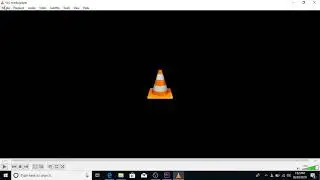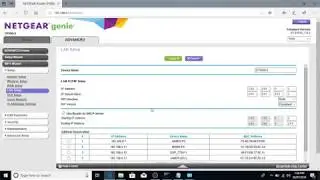How to Boot to Safe Mode in Windows
Very basic step by step guide on the process to boot into safe mode. I have done this in Hyper-V in Microsoft Server 2019 though it is exactly the same method when using and Windows 10 Laptop or Desktop.
1: Windows key + R
2: type msconfig
3: Select the boot tab
4: Select the Safe Mode Tickbox.
Method 2
1. Hold shift while selecting the power button and clicking restart.
2. Select Troubleshoot
3. Startup Settings
4. Select Restart
Short and Simple!





![CALLIGRAPHY ON IPAD TABLET [Arabic script on an abstract background]](https://images.videosashka.com/watch/Uu6CVlzLGhA)