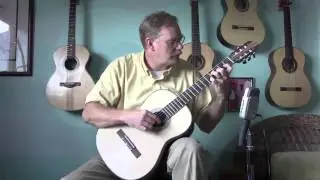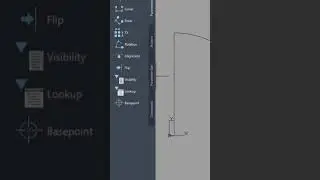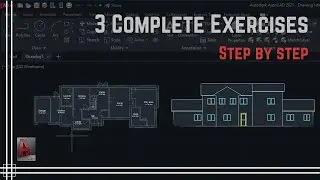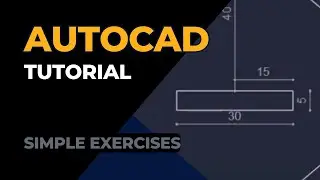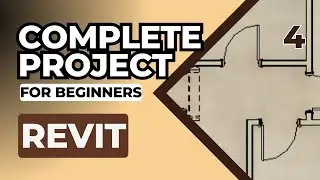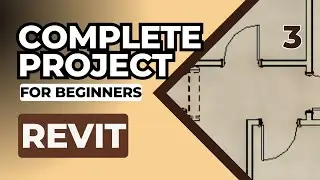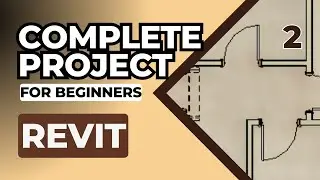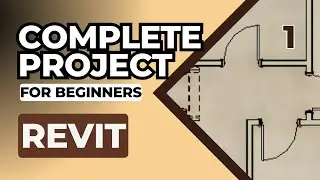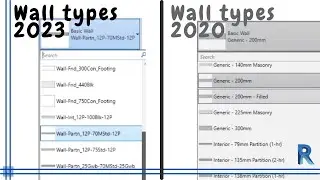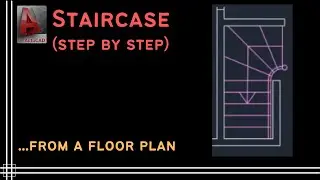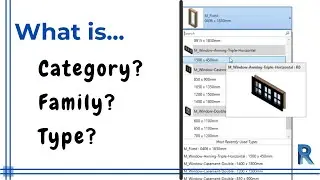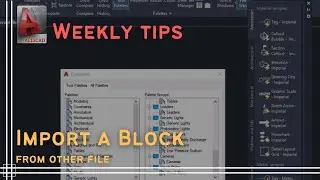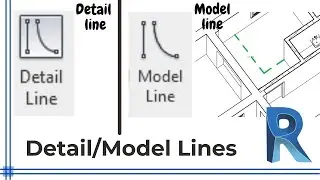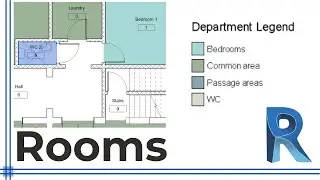Autocad - Complete course for beginners
Complete course for beginners in Autocad.
This video is intended first time learners and comprises 3 different tutorials.
You can find them independently in the following links:
Complete tutorial for beginners: • Autocad - Complete tutorial for begin...
Complete tutorial for intermediates: • Autocad - Complete tutorial for Inter...
Complete tutorial for intermediates 2: • Autocad - Complete tutorial for Inter...
Support CAD in Black on Patreon.
https://www.patreon.com/cadinblack?fa...
Get exclusive access to exercises (in .DWG format)
Contents:
Tutorial 1: Complete tutorial for beginners
0:00:00 Intro and overview
0:09:55 Learn to draw in Autocad
0:21:25 Commands to Modify objects
(move, copy, rotate, offset, trim, extend, mirror...)
0:41:10 Units, Layers, Blocks, Print a project, Text
1:00:46 Scale, Stretch, Hatch, Array, Explode, Utilities panel
1:30:57 Dimension Lines
Tutorial 2: Complete tutorial for intermediates
1:40:02 Objects, Annotation, Zoom
2:02:08 Layout, Grid and Snap, UCS, Shortcut menu
2:23:16 Attributes, Dynamic Blocks
2:43:54 Design Center, Block and Tool Palettes, XREFs
3:02:51 Multileaders, Properties of objects (Color, Lineweight, Linetype)
Tutorial 3: Complete tutorial for intermediates 2
3:18:11 Status bar
3:27:19 Dimension lines - advanced tips
3:42:09 Lines and Polylines (extra tips), Spline, XLine, Ray, Point, Divide, Measure
3:55:56 Texts (advanced tips)
Licence:
The video shows a version of AutoCAD® and it is used exclusively for educational purposes.
Autodesk screen shots reprinted courtesy of Autodesk, Inc.
The narration and all the illustrations were created by CAD in Black.