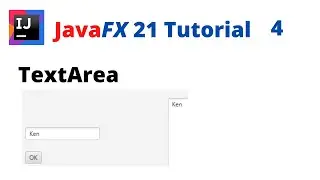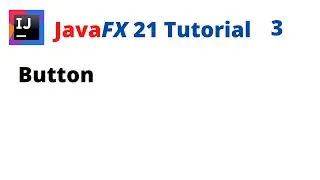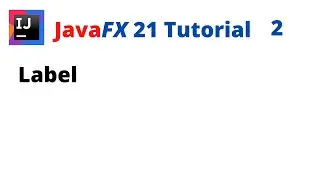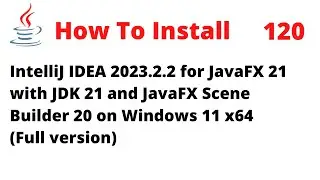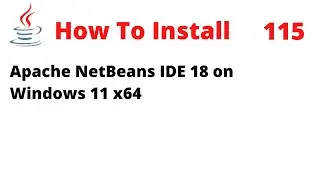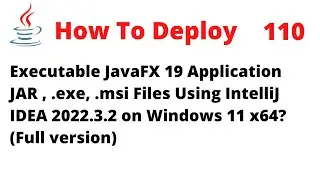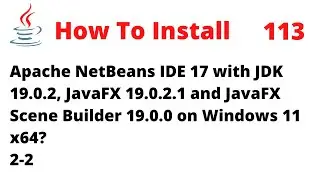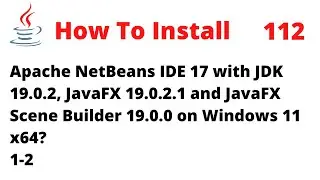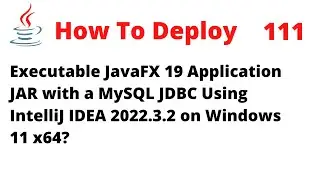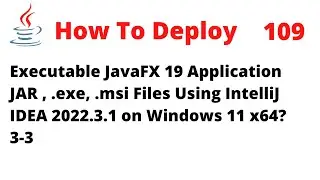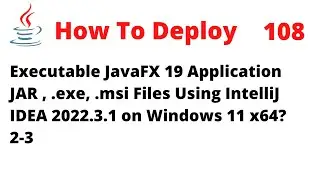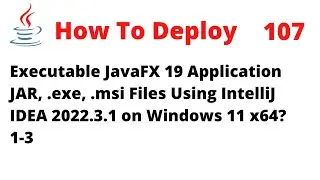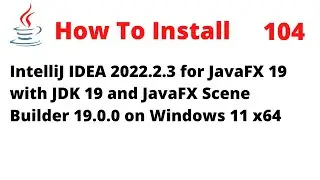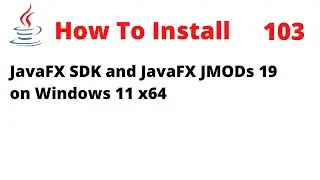How to Use VM options in IntelliJ IDEA 2020.3 on Windows 10 x64
This guide demonstrates how to use the VM options in IntelliJ IDEA 2020.3 on a Windows 10 x64 system. Note that the location of the VM options has been changed in this version.
If you're using Java 11 or later, these VM options are necessary for running a JavaFX application.
Steps:
1. From the main menu, go to Run and select Edit Configurations.
2. From the list on the left, select Main under the Application category.
3. In the More options list, click on Add VM options.
4. Enter the following options in the VM options field:
--module-path "C:\Program Files\Java\javafx-sdk-15.0.1\lib"
--add-modules javafx.controls,javafx.fxml
5. Apply the changes and close the dialog box.
#VMoptions #IntelliJ #JavaFX