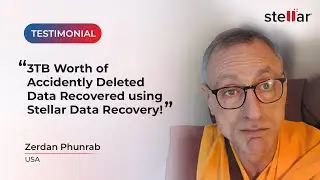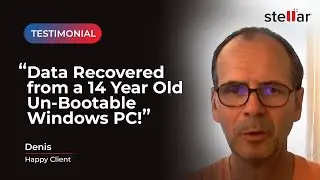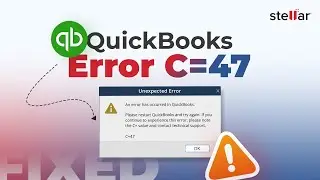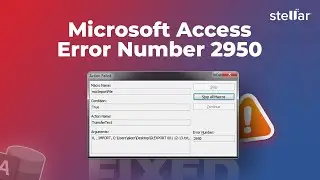🔧 Stellar Repair for MS SQL: How to Recover SQL Database from Suspect Mode to Normal Mode 🚀
#mssql
#sqlrepair #mssql
Free Download Stellar Repair for MS SQL: http://bit.ly/2pjaH1U
Stellar Repair for MS SQL Software is one of its kind and Proficient to recover SQL Database from suspect mode to normal mode.
A short detail on how you can deal with SQL Server database suspect mode with proficient software.
Step 1: Set the SQL Server database into Single user mode
Step 2: Detach the SQL database properly
Step 3: Close the SQL Server instance
Step 4: Open Software
Step 5: Select MDF file of the suspected database
Step 6: Click Repair
Step 7: Open SSMS
Step 8: Attach the repaired database
Note: software Supports the suspect mode recovery from MSSQL server 2016,MSSQL Server 2014,MSSQL Server 2012,MSSQL Server 2008,MSSQL Server 2008 r2 and lower version.
💡 Discover the easy steps to how to recover sql database from suspect mode to normal mode and get your Stellar Repair for MS SQL up and running!
🛠️ Stay tuned for tips & tricks! 📊 #StellarRepairforMSSQL #Repair #Tutorial