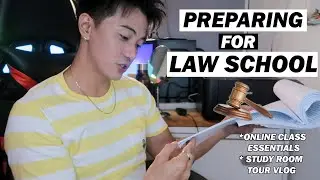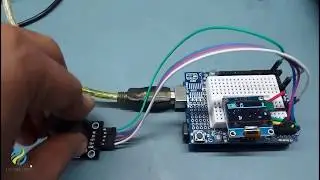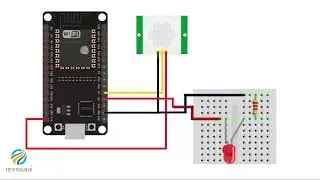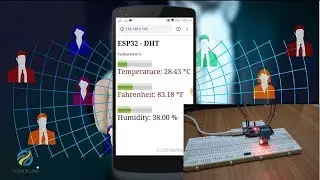How to Connect an I2C Lcd Display to an Arduino Uno Tutorial by Technowave G
Hello Guys , In this tutorial we are going to see how to connect i2c lcd display to arduino and how to print on lcd display .
LCD I2C Library Link:
https://github.com/fdebrabander/Ardui...
With I2C module you will be able to connect the LCD with Arduino board with only two cables.
The i2c module has a built in potentiometer for contrast adjustment.
I2C bus consists of two signals: SCL and SDA.
SCL is the clock signal, and SDA is the data signal.
The clock signal is always generated by the current bus master
I2C Address
Some of I2C LCD interfaces have pins (or solder pads) that can be changed to change the address.
They are usually labelled as A0-A1-A2 . Here's how the address change from a default 0x27 or 0x3F,
if you connect the address pads together. (1 = Not Connected. 0 = Connected):
A2 A1 A0 Address
1 1 1 0x27
1 1 0 0x26
1 0 1 0x25
1 0 0 0x24
0 1 1 0x23
0 1 0 0x22
0 0 1 0x21
0 0 0 0x20