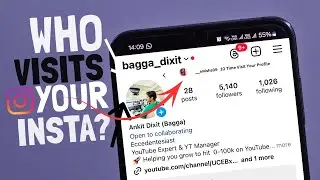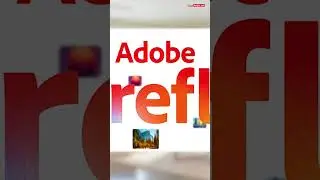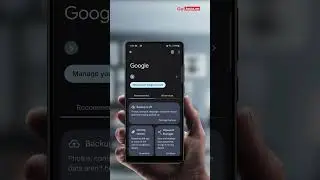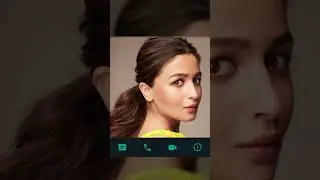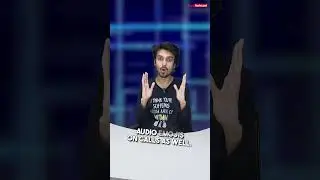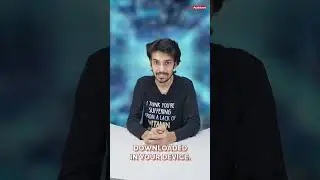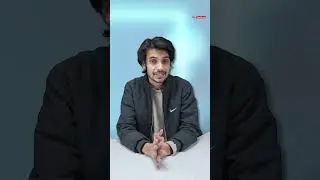Your Email Will Be Protected for Free with Just One Click!! | Secure Confidential Email
In this video we have covered the best way to send password protected email and not only that, you will come to know the Gmail encrypted email format from which you can use to send a secure confidential email.
Quick steps for How to Send messages & attachments confidentially
👉🏻 1:On your computer, go to Gmail.
👉🏻 2:Click Compose.
👉🏻 3:In the bottom right of the window, click Turn on confidential mode . Tip: If you've already turned on confidential mode for an email, go to the bottom of the email, then click Edit.
👉🏻 4:Set an expiration date and passcode.
👉🏻 5:Click Save.
🔔 Don't Miss The Trending Topics 🔔
⚡️ How to Recover a Deleted Facebook Account
• How to Recover a Deleted Facebook Acc...
⚡️ How to Recover Gmail Without Phone Number
• How to Recover Gmail Without Phone nu...
⚡️ How To Recover a Permanently Deleted Snapchat Account
• How to Recover a Permanently Deleted ...
⚡️ How To Recover A Deleted Telegram Account
• How to Recover a Deleted Telegram Acc...
⚡️ How To Recover Permanently Suspended Twitter Account
• How to Recover Permanently Suspended ...
👇👇👇 Content Cover 👇👇👇
How do I send a password protected email?
Can I send an encrypted email through Gmail?
Can I password protect an attachment in Gmail?
How do you send a password securely?
Does Gmail have end-to-end encryption?
What is Gmail confidential mode?
We, at GetAssist, always try to provide a solution related to trending challenges and help our viewers to get all the best information about technology or troubleshooting.
✍ If you want to share any suggestions or have any doubts about videos, feel free to comment in the comment section.
If we get your suggestions attractive and informative, we will surely appreciate it by announcing your name in the video. Also if you think our content is genuine. then kindly share our videos with your friends.
Subscribing to the channel is absolutely free, and your one subscription can help our channel to grow❣️
Respect to each viewer🤗❣️
Thank You!
👉🏻 Uploaded By: https://getassist.net
👉🏻Follow us:-
/ getassist.net
/ getassistnet
/ getassistnet
/ getassist_net
/ getassistance
https://t.me/getassist_net
▬▬▬▬▬▬▬▬▬▬▬▬▬▬▬▬▬▬
#SendConfidentialEmail #gmail #sendencryptedemail