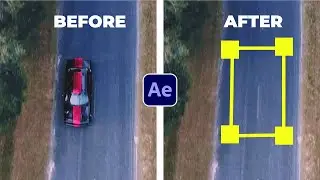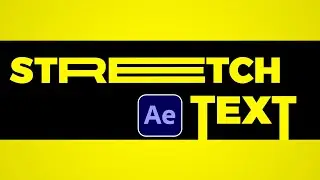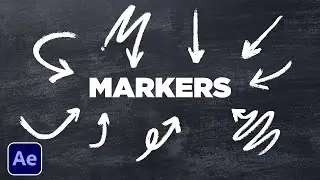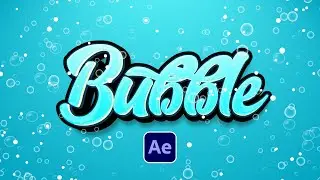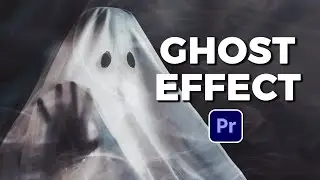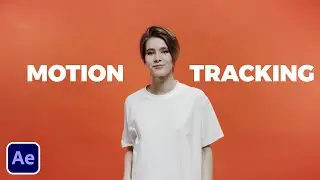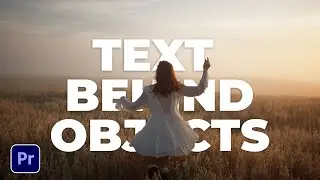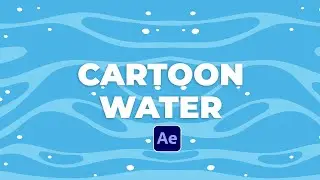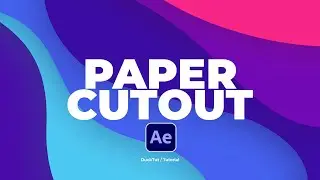How to Change Motion Blur Settings in After Effects
Learn how to change the motion blur settings of your After Effects projects. Did you know you can control the individual motion blur settings of each of your compositions in After Effects? The Motion Blur settings is similar to motion blur capture in a camera. The shutter angle is the same settings cameras have and After Effects has it too. So if you want to control your motion blur settings, you must change the Shutter Angle.
Here's the breakdown from the Tutorial:
1. Go to Composition - Composition Settings
2. Go to Advanced
3. Change the Shutter Angle Value
In three simple steps you can change the motion blur of your After Effects projects.
20,000+ Templates For After Effects and Premiere Pro: https://bit.ly/UnlimitedEditingTemplates
Save time and produce amazing work with our Extension Window that allows you to preview templates in After Effects and Premiere. Then quickly change your template within seconds to fit your needs!
#aftereffects #sonduckfilm #motiongraphics