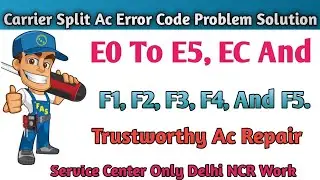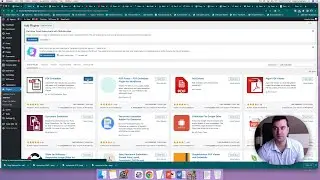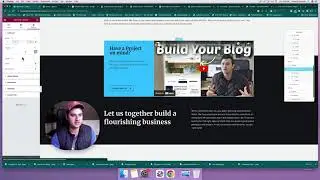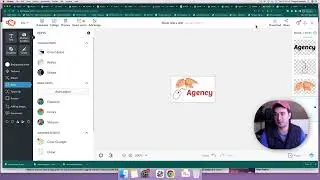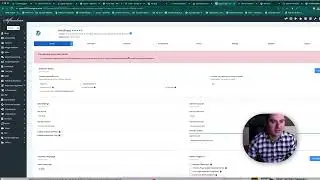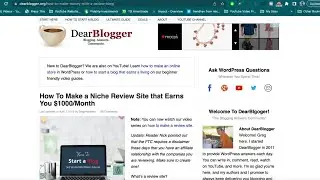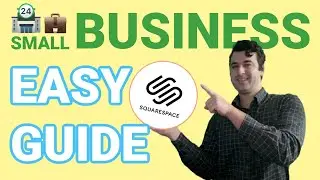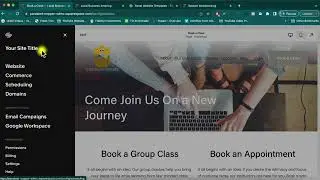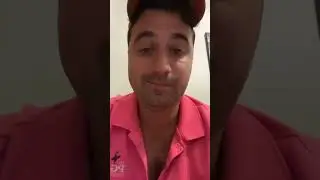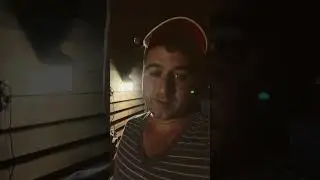Camtasia Tutorial Mac - How To Record Computer Screencasts Made Easy (2020)
Get Our Exclusive 33% off Camtasia Discount:
Camtasia tutorial for beginners walking you thru exactly how to download Camtasia, film your first video screencast, edit like a pro, add effects, then publish to YouTube. With educational videos at your finger tips, what will you teach the world?
Get a Yeti Mic and record perfect, deep sound for screencasts, podcasts, interviews and more:
LEGEND
00:00 Welcome!
01:10 Get Camtasia discount
02:20 Download
04:00 Free Trial or Purchase? (I recommend purchase today)
05:50 Basic settings to record
07:15 How to start recording
08:28 Screen sizing
10:45 First project in action
11:08 Stop recording and delete file
12:12 Resume recording
13:49 Reading the sound waves
14:29 Delete part of the clip with ripple delete
15:33 Break up recording
15:53 Move clip
16:07 Drag items around on screen
16:40 Recording again, add two clips together
17:14 Line up clips, extend clips if they don't line up
18:06 Zoom in animation
19:34 Add arrow annotation
22:02 Blur out part of screen
23:42 Slide out remove background
24:33 Restore screen
24:44 Transitions
25:30 Add image or video from phone
27:00 Remove facetime screen
29:36 Export to mp4 file (this is better than going straight to youtube, I'll show you why)
32:25 Add SEO to video file
33:11 Size video file down using Handbrake app
34:40 Upload to youtube!
This is literally every tool you need to make good high-quality instructional videos online. The secret sauce to success lies within you :) So let it flow and pour out.
Save with $80 rebate while supplies last:
Have fun, make mistakes, learn and get better each day!
Thanks guys, please sub and hit LIKE before you go!
Cheers,
Greg