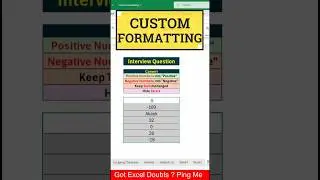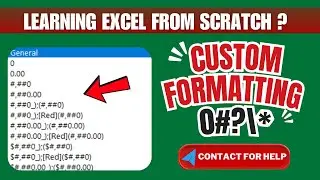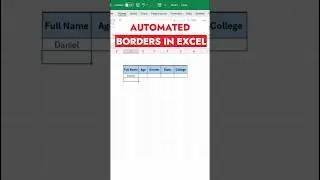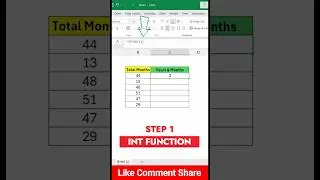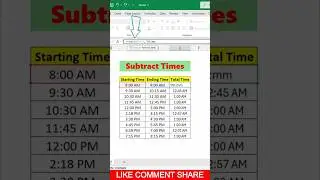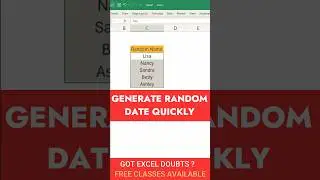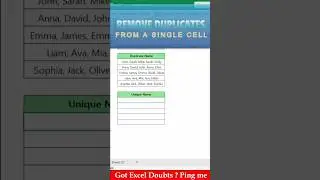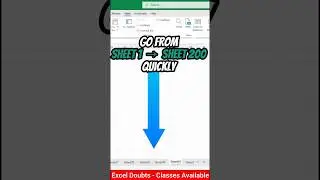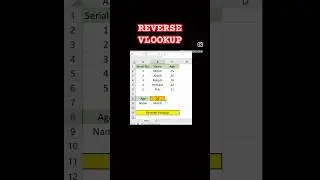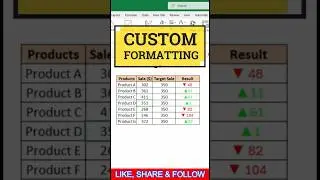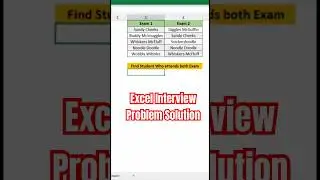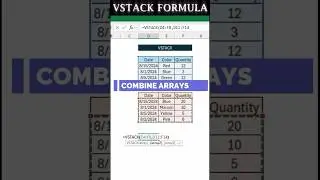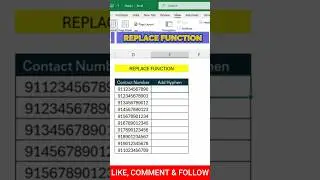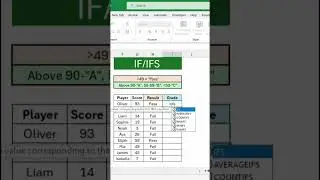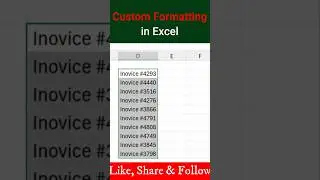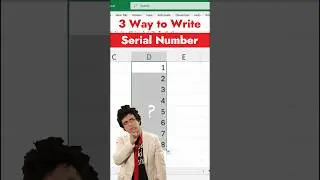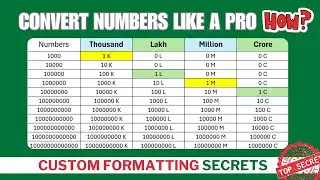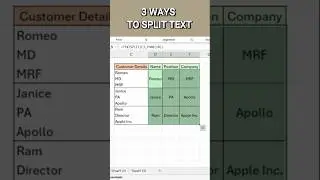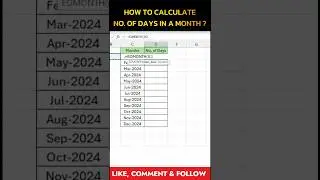How to convert Number into Lakh - Excel Tricks & Tips
Hey everyone! I'm back with another video to clear up some confusion about converting numbers into lakh format.
In my last video, I showed one way to do it, but some people still had questions. So, I'm making this video to make things crystal clear.
In the old video, I explained a method that might have been a bit tricky for some of you. That's why today, I'm going to show you three more ways to do it. These new ways are easier to understand and should help you out if you were feeling lost before.
If you're still unsure about anything, don't worry! You can send me a message directly or leave a comment below the video, and I'll do my best to help you out.
Let's jump into these new methods together and make converting numbers into lakh format a piece of cake! Don't hesitate to reach out if you need any help. Happy learning!"
Method 1: Divide by 100,000 & Custom Formatting
First, we'll divide the number by 100,000 and use a special format like '0.00 "L"'. It's like putting the number in a neat box that says 'L' for lakh.
Method 2: ROUND() Function
Next, we'll use a function called ROUND(). It helps round off the number to two decimal places, making it easier to read. So, you'll see numbers like 1.23 Lakh.
Method 3: Text() Function
Lastly, we'll use a function called Text(). This one helps us format the number as text, so we can add 'L' after it. It's another way to make numbers look like lakhs.
Whether you love math or just want to learn something new, these tricks will make converting numbers into lakh format super simple. Let's dive in and have some fun with numbers!"
Welcome to Excel Online Advisor, where we share expert tips and tricks for mastering Microsoft Excel.
✅ Need Help ? Ping Here (Telegram) - https://t.me/+UAVHfg7OMBk5M2M1
✅ Instagram - / excelonlineadvisor
✅ Youtube - / @excelonlineadvisor
New Video :-
Custom Formatting in Excel - • Custom Formatting in Excel
Excel 2024 Shortcuts Revealed! - • Excel 2024 Shortcuts Revealed!
Excel New Update : Focus Cell - • Excel New Update : Focus Cell