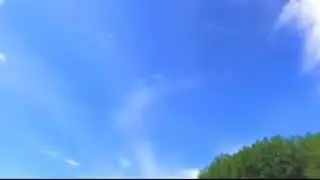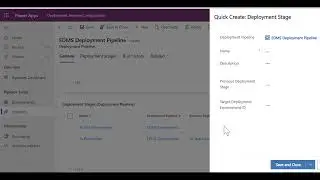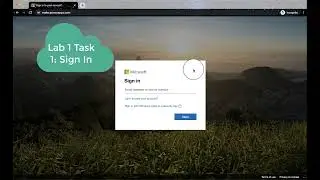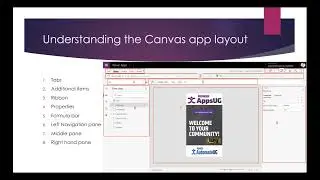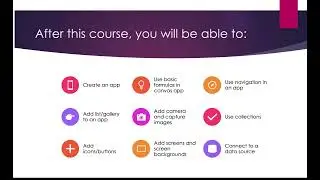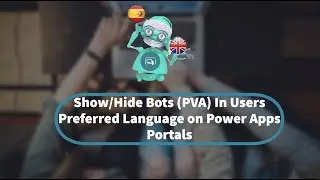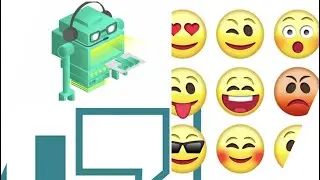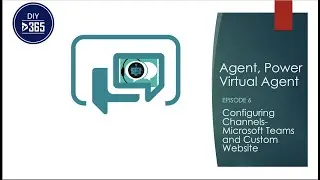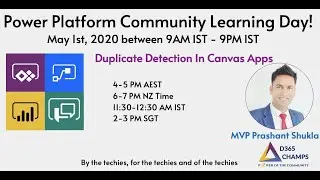Agent, Power Virtual Agent - Episode 5: Step by Step Authentication
Hello Everyone Hope you’re all keeping safe. For information on how to keep yourself safe from COVID-19 visit https://www.who.int/emergencies/disea... This episode of Power Virtual Agents (PVA) is about how to authenticate users in your PVA. This is #thenocodeway to leverage the power platform. Following steps are required: Go to Manage and click ‘Authentication’ Pre-filled and optional fields on the authentication form: Service Provider Scopes Copy information from docs.microsoft.com for the following fields: Authorisation URL query string template – ?client_id=(ClientId)&response_type=code&redirect_uri=(RedirectUrl)&scope=(Scopes)&state=(State) Token URL query string template “?” Refresh URL query string template “?” Refresh body template refresh_token=(RefreshToken)&redirect_uri=(RedirectUrl)&grant_type=refresh_token&client_id=(ClientId)&client_secret=(ClientSecret) Scope list delimiter “,” Token body template -code=(Code)&grant_type=authorization_code&redirect_uri=(RedirectUrl)&client_id=(ClientId)&client_secret=(ClientSecret) Azure portal– App registration Register App and get your Client ID Create a secret and get your Client secret Add permissions openid to sign users in User.Read.All- to read user’s profile User.Read- generated by default Redirect URL- https://token.botframework.com/.auth/... Remaining fields for authorisation configuration Authorisation URL template- Overview--Endpoints--OAuth2.0 authorisation endpoint 2.0 (copy) Token URL template-Overview--Endpoints--OAuth2.0 token endpoint 2.0 (copy) Refresh URL template- same as token URL template Scope- Your DB URL/user_impersonation Video here: Hope it helps! Stay safe!
![Готовое интро для Sony Vegas Pro[Bizzar Template]](https://images.videosashka.com/watch/h8u-KLp1YSc)