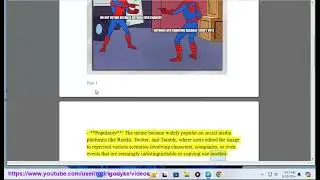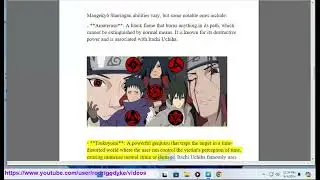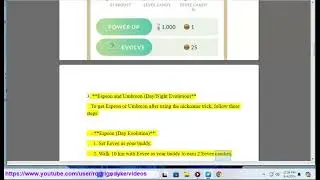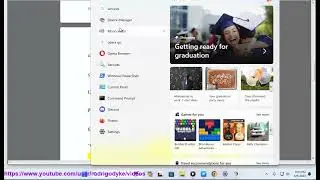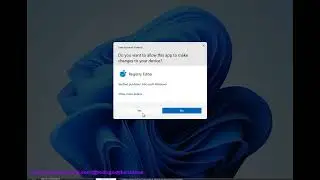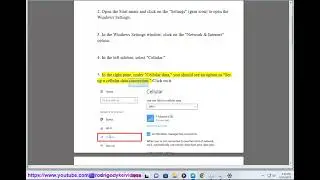Enable Guest Mode on Android (Android guest mode; guest mode Android)
Here's how to Enable Guest Mode on Android.
i. Android Guest Mode comes with its own set of advantages and limitations. Here are some pros and cons of using Android Guest Mode:
*Pros:*
1. *Privacy for the Owner:*
No Access to Personal Data: When someone is using the device in Guest Mode, they won't have access to the owner's personal data, apps, or accounts. This ensures privacy and security for the primary user.
2. *Temporary Use:*
Temporary Access: Guest Mode is designed for temporary use, making it convenient for situations where someone needs to borrow your device for a short period without compromising your personal information.
3. *Customizable Access:*
Controlled Permissions: The owner can control which apps are accessible in Guest Mode. This allows for customization based on the specific needs or preferences of the guest user.
4. *Isolation of Data:*
Isolated User Data: Any data created or modified in Guest Mode is separate from the owner's data. Once the guest user logs out, their data is typically deleted, ensuring a clean slate for the next use.
*Cons:*
1. *Limited Functionality:*
Restricted Access: Guest Mode provides limited access to apps and features. Certain settings and preferences may not be available in this mode, which could be a limitation for some users.
2. *No Persistent Data:*
No Data Persistence: While the lack of data persistence is a pro for privacy, it can also be a con if the guest user needs to keep some data or settings across sessions. Any changes made in Guest Mode are temporary.
3. *Shared Apps and Storage:*
Shared App Installations: Guest Mode often shares the same set of installed apps with the primary user. If the guest needs specific apps that are not installed, they might have to install them, which can affect storage.
4. *Not Foolproof for Security:*
Not a Security Barrier: Guest Mode is not designed to be a high-security barrier. It's more about privacy and temporary use. It doesn't protect against determined attempts to access sensitive data.
5. *Setup and Configuration:*
Initial Setup: Configuring Guest Mode may require some initial setup, and users need to be aware of how to switch between user profiles.
In summary, Android Guest Mode is a useful feature for providing temporary access to your device while protecting your personal data. However, its limitations in terms of functionality and security should be considered based on individual needs and preferences.
ii. The key differences between Android Guest Mode and Chrome Guest Mode are:
Android Guest Mode:
A mode you can enable on Android phones or tablets
Allows someone to use the device temporarily with limited access
Guest user has access to internet and apps, but not personal files/accounts
Lets host control which apps guest can use
Content from guest session is deleted afterward
Chrome Guest Mode:
A browsing mode available in the Chrome browser
Launches an incognito session with restrictions
Allows web browsing and using bookmarks only
Prevents access to other browser data - downloads, history
Does not allow changing settings or extensions
Data is cleared when guest tab/session is closed
In summary, Android Guest Mode creates a restricted secondary user profile on the device itself. Chrome Guest Mode just opens a limited browser session within Chrome without access to the main profile. The Android mode gives more functionality yet maintains privacy, while the Chrome mode offers quick access but very limited browsing ability.