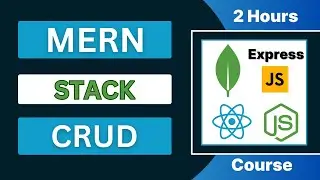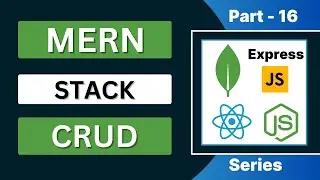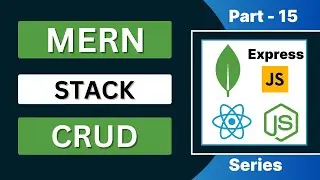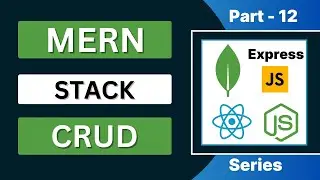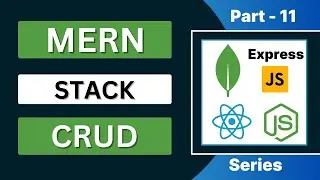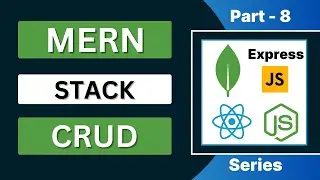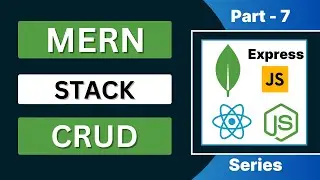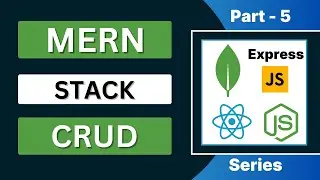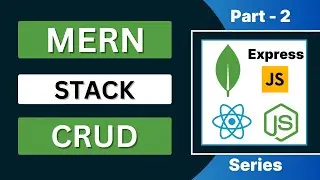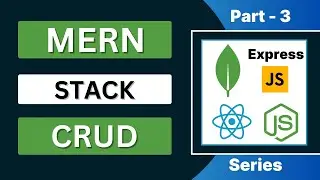Install python on Macbook M1/M2 | Pycharm to write first python program
In this video i have shown how to install the python (python3) on macbook m1/m2 and also install pycharm IDE on mac os (macbook pro, air) to write first python program.
Install Homebrew on Macbook M1 : • Install Homebrew on you MacOS (Macboo...
➡️ Subscribe : / codewitharjun
Stay Connected :
➡️ LinkedIn : / arjungautam1
➡️ Github : https://github.com/arjungautam1
Join Community :
➡️Discord : / discord
Follow me on :
➡️ Medium: / arjuncodes
➡️ Dev.to : https://dev.to/codewitharjun
Timelapses :
00:00 - Introduction
00:25 - Check the location of python installed
01:25 - Download latest python3
01:45 - Install python using dmg file on Macbook m1
02:20 - Check the directory of python installed (check python version)
03:15 - Download PyCharm (IDE for python)
04:10 - Intall Pycharm on Macbook M1
04:20 - Create new Python project
05:35 - Run you first python program from Pycharm
05:45 - Outro
#Python #MacbookM1 #CodeWithArjun
![[Overwatch] Overview Of New Map Coming Soon](https://images.videosashka.com/watch/PK9X0pkHsQ4)