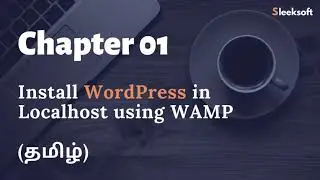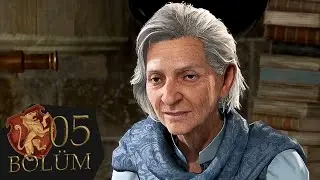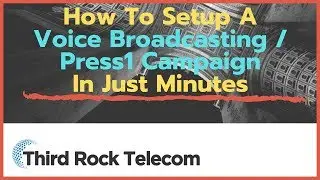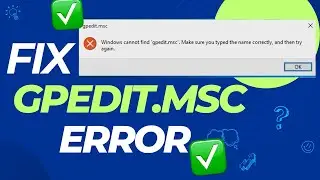How To Fix Monitor Not Showing 144Hz
00:00 Intro
00:20  Attention
00:39 1st Method
01:07 2nd Method
01:35 3rd Method
Are you frustrated because your high-refresh-rate monitor is stuck at a measly 60Hz, despite its capabilities of 144Hz or 240Hz? Don't worry; you're not alone! In this comprehensive guide, we've got you covered with all the solutions to fix this common issue on both Windows 10 and Windows 11.
Join us in this step-by-step troubleshooting journey as we dive into the most probable reasons causing your monitor to lock at 60Hz and explore effective methods to unleash its full potential.
In this video, we'll cover:
Understanding Monitor Refresh Rates: Learn the basics of monitor refresh rates, their significance, and how they impact your overall computing experience, particularly for gaming and video content.
Checking Hardware Compatibility: We'll start by verifying whether your graphics card and cables support higher refresh rates. Sometimes, outdated hardware can be the culprit.
Updating Graphics Drivers: Outdated or incompatible graphics drivers can hinder your monitor's refresh rate capabilities. We'll walk you through the process of updating your graphics drivers for peak performance.
Accessing Display Settings: Discover how to navigate the Display Settings on both Windows 10 and Windows 11, and locate the hidden settings for higher refresh rate options.
Adjusting Monitor Settings: Some monitors have built-in settings that limit their refresh rate by default. We'll show you how to access your monitor's OSD (On-Screen Display) menu and make the necessary adjustments.
Creating Custom Resolutions: If your monitor still won't budge from 60Hz, creating custom resolutions through your graphics card control panel might do the trick.
Troubleshooting Common Issues: We'll troubleshoot other common problems that can interfere with your monitor's refresh rate and offer practical solutions.
By the end of this video, you'll have a thorough understanding of why your monitor was stuck at 60Hz and the knowledge to fix it effectively. Say goodbye to the annoying frame rate limitations and enjoy the silky-smooth experience your monitor was designed to provide.
Don't let your high-refresh-rate monitor go to waste; hit that play button and let's get your display running at its full potential. Remember to like the video if you find it helpful, subscribe to our channel for more tech guides, and share this with anyone who might be facing a similar issue. Let's get those refresh rates soaring!
Thanks for watching this educational video, please leave a comment if you had any questions!
Subscribe to my Channel to stay tuned for upcoming videos: https://bit.ly/3pK7zxA