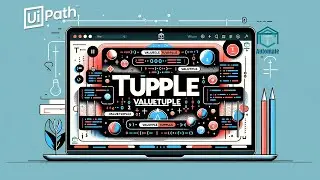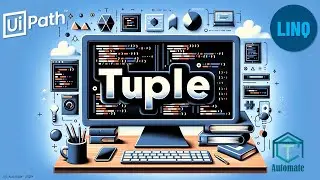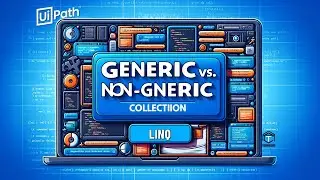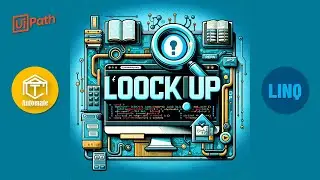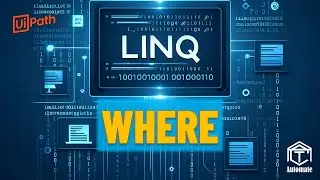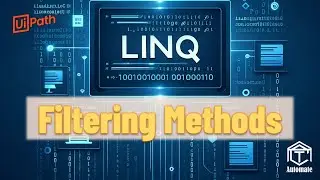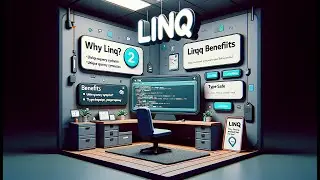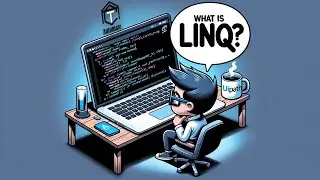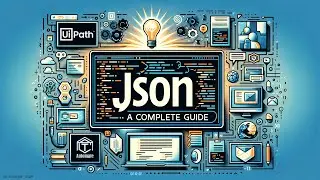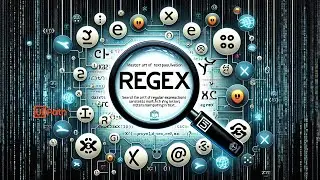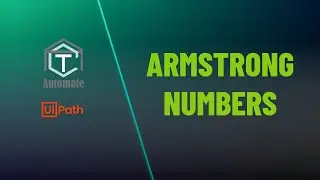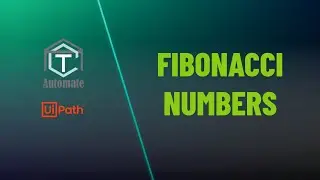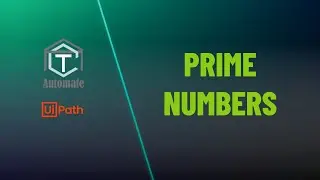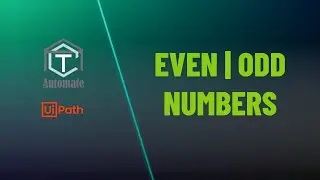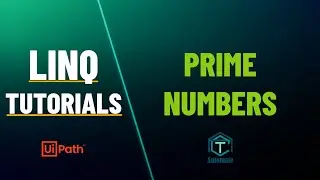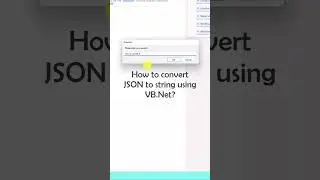UiPath | Get DataTable Columns | How to get the columns from datatable in UiPath with a C# code
𝐄𝐧𝐠𝐥𝐢𝐬𝐡
● This video is about how to read the columns of a data table and save them in a new DataTable.
𝐆𝐞𝐫𝐦𝐚𝐧
● In diesem Video geht es darum, wie man die Spalten einer Datentabelle ausliest und diese in einer neuen DataTable speichert.
𝗖𝗼𝗱𝗲
See the video to get the code
𝐏𝐫𝐨𝐜𝐞𝐝𝐮𝐫𝐞
Add Read Range activity to read a DataTable from Excel
Add Invoke Code activity
Change the language of the Invoke Code activity from VB.Net to C# (CSharp)
Write the code
Add For Each Row and WriteLine activities to print the columns in the output console
Run the UiPath file to see the result
𝗞𝗲𝘆 𝗪𝗼𝗿𝗱𝘀
→ UiPath
→ UiPath Automation
→ UiPath Activity
→ Collection Manipulation
→ Get DataTable Columns
→ Get DataTable Fields
→ Get Collection Columns
→ Get Collection Fields
→ Get Columns as Collection
→ Get Fields as Collection
→ C# Code