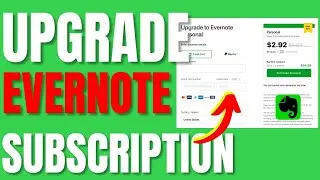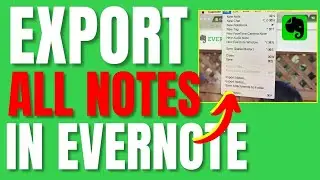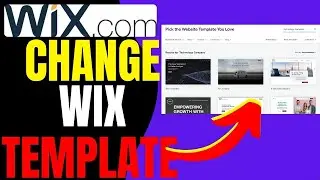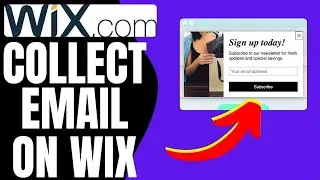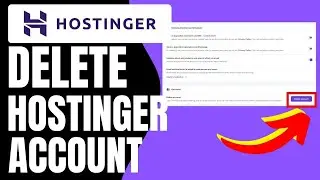How to Unpublish Wix Website | Wix Tutorial (2025)
How to Unpublish Wix Website | Wix Tutorial
Get Hostinger: https://bit.ly/4fTWqCB
Try SimilarWeb: https://bit.ly/3XaT0nN
Wondering how to temporarily hide or completely remove your Wix website from public view? In this comprehensive tutorial, we'll walk you through every method of unpublishing your website across different devices and platforms. Whether you're looking to make updates, perform maintenance, or completely remove your site, we've got you covered with step-by-step instructions.
Unpublishing a Wix website might seem complicated, but our detailed guide breaks down the process into simple, easy-to-follow steps. We'll explore multiple approaches to unpublishing your site, including desktop methods, mobile techniques, and specific considerations for different scenarios. Learn how to temporarily hide your website or remove it entirely while preserving all your hard work and design elements.
For website owners concerned about keeping their site private or making behind-the-scenes changes, we'll share professional tips on managing your Wix site's visibility. Discover how to unpublish your website without losing your content, understand the difference between unpublishing and deleting, and ensure your site remains secure during the process. We'll also cover important considerations like SEO implications and how to manage your domain during republication.
Our tutorial goes beyond basic instructions, providing insights into why you might want to unpublish your website and how to do so across different devices. Whether you're using a desktop computer, mobile phone, or tablet, we'll guide you through the exact steps to take control of your website's visibility. Learn about alternative options like password protection and preview modes that can help you manage your site's accessibility.
Understanding the nuances of website management is crucial for any online presence. This guide will empower you with the knowledge to confidently manage your Wix website, whether you're a business owner, blogger, or creative professional looking to fine-tune your online platform.
How to Unpublish Wix Website | Wix Tutorial - Steps Covered
1. Log into your Wix account
2. Open your site in the Wix Editor
3. Select Site in the top toolbar
4. Click Unpublish Site
5. Select Unpublish in the dashboard window
6. Click Unpublish in the pop-up to confirm
👍 If you found this video helpful, please give it a thumbs up and share it with your friends!
🔔 Subscribe for more content: https://bit.ly/3Iht1nH
Hit the notification bell to stay updated on our latest videos!
📧 For business inquiries: [email protected]
#webtoolwizards #WixTutorial #websitemanagement #webdesign #websitetips #digitalmarketing #WebsitePublishing #onlinebusiness #techtips #WebsiteGuide #digitalstrategy
🚨 Disclaimer: This video contains affiliate links. As an affiliate partner, I earn from qualifying purchases. This means I may receive a small commission if you click on these links and make a purchase, at no additional cost to you. This helps support the channel and allows us to continue to make videos like this. Thank you for your support!