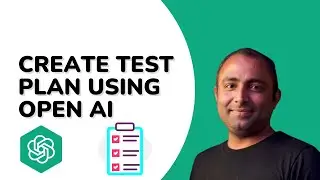Customize Jira Data Center Allowlist | Jira Administration | Jira Data Center
Jira admins can allow incoming and outgoing connections and content from specified sources by adding URLs to the allowlist. Jira will display en error if content has been added that is not from an allowed source, and prompt the user to add the URL to the allowlist.
Refer to our Course on Jira for Scrum Master and Project Manager:
https://raigurukul.graphy.com/
Refer link below for the Complete Jira Playlist:
• JIRA
Refer link below for Jira REST API Playlist:
• Jira REST API
Refer to below link for Jira Automation:
• Jira Automation
Refer for Jira 3rd Party Addon:
• Jira Addon
---------------------------------------------------------------------------------------------------
MUST JOIN :
🌐 Telegram Channel ● https://t.me/joinchat/_mURtWef0LUyZDM1
---------------------------------------------------------------------------------------------------
Suggestions and Feedback
🐦 TWITTER ● / techrai90
🌐 LINKEDIN ● / deepakrai90
---------------------------------------------------------------------------------------------------
For collaboration, Complain or suggestion email me at [email protected]
---------------------------------------------------------------------------------------------------
#testing #jira #atlassianconfluence #jiraadmin #jiratutorial #jiratutorial #JSM #jiraservicemanagement
******************************************************************
Did you enjoy the video? If so, give it a like above!
Subscribe to our channel for more techie video
👉 https://www.youtube.com/c/DeepakRai?s...
Keep Learning!! Keep Growing!!
P.S. Make sure to keep up with us by clicking the bell!