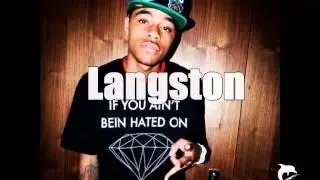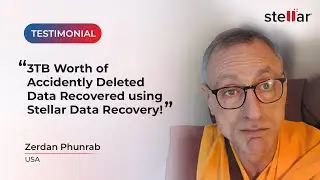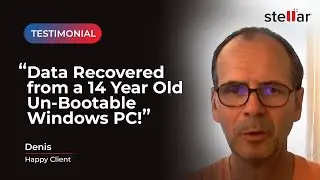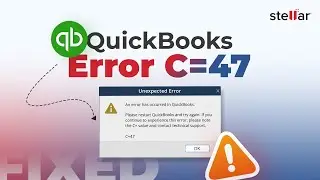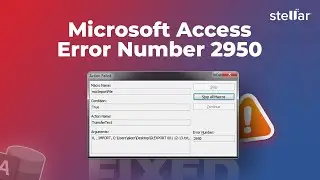How to Export Mailboxes to PST in Exchange 2019, 2016, 2013, 2010 ➡💻
#askstellar #exchangeserver #technology #edbtopst
💡💡In this video, we will show you the steps on how to Export Mailboxes to PST in Exchange 2019, 2016, 2013, 2010. format using the Exchange Admin Center and PowerShell commands.
The steps are as follows:
☑️Step One: Assign the Roles and Permissions
First, we need to assign the mailbox import-export role to our user account. You cannot export mailboxes from the Exchange database without this Mailbox Import Export role. By default, this role is not assigned to any user, including the administrator.
➡However, you can check if the role is already assigned to any user by executing this command,
Get-ManagementRoleAssignment –Role “Mailbox Import Export” | fl RoleAssigneeName
To assign the role to a user or Exchange administrator, open Exchange Management Shell as administrator and run the following command,
New-ManagementRoleAssignment –Role "Mailbox Import Export" –User and then type the UserName to whom you want to assign this role.
Press Enter
Check if the role is assigned to the user by running the following command,
Get-ManagementRoleAssignment –Role “Mailbox Import Export” | fl RoleAssigneeName
As you can see, the role is assigned successfully.
☑️Step Two: Create a UNC Path
Now, we need to create a UNC path folder where mailboxes will be exported and saved as PST files.
☑️Step Three: Export Mailboxes from Exchange Database to PST using Exchange Admin Center
To export a mailbox from the Exchange database to PST using the Exchange Admin center, open the Exchange Admin Center and log in as administrator.
➡Go to recipients-mailboxes and select the mailbox you want to export to P.S.T..
➡Click on the three dots and select ‘Export to a PST File’ from the options.
➡Choose whether you want to export only the contents of this mailbox or mailbox's archive. Then click 'Next'
➡Paste or enter the UNC path location where you want to save the exported PST file. Also, enter the filename of the PST file
➡Click ‘Next’
Topic Covers:
export exchange mailboxes to pst,How to Export Mailboxes to PST in Exchange 2019,how to,export EDB mailboxes to pst in exchange 2016,export EDB mailboxes to pst in exchange 2019,pst export,Export Mailboxes to PST in Exchange,pst,export
➡Click the ‘Browse’ button to choose the user account that will receive an email once the mailbox is exported to PST successfully.
➡Click 'Finish' to start exporting the mailbox from Exchange database to PST.
➡After the export, open the UNC path location and check the PST file.Repeat the steps to export other mailboxes to PST using the EAC interface.
☑️Step Four: Export Mailboxes from Exchange Database to PST using Exchange PowerShell Commands
To export Mailboxes from Exchange Database to PST using PowerShell commands, open the Exchange management Shell as administrator and then execute this command,
New-MailboxExportRequest -Mailbox “MailboxName” -FilePath “UNC PATH”
This will create a mailbox export request and export the mailbox to the UNC path location.
To export all mailboxes from the Exchange database file to PST, execute the following cmdlets:
$Export = Get-Mailbox
This command creates a variable containing all mailboxes. Then execute
$Export|%{$_|New-MailboxExportRequest -FilePath \\Exchange19\PSTExport\$($.File).pst
This will export all the mailboxes from the Exchange database file to PST. at the UNC folder path.
💡💡This can take a while based on the mailbox and database size. You can check the status and progress of mailbox export by running the following PowerShell command in EMS:
Get-MailboxExportRequest -Name MailboxExport | fl
🌟🌟After the export, you can import the P.S.T. files in Outlook, Exchange, or Office 365 manually.
EDB to PST Converter Software to Export Mailboxes to PST, Office 365 or Live Exchange Server
You may also use an EDB converter tool to convert and export mailboxes from online and offline Exchange databases to PST. and other multiple file formats, such as HTML, RTF, PDF, EML, and MSG.
☑️You can check the software and free download from here.
🌟Stellar Converter for EDB ➡https://www.stellarinfo.com/email-rep...
See what MVP Says about the product➡https://www.collaborationpro.com/stel...
💡You also get an option to directly export the mailboxes from the Exchange database to Office 365 or another Live Exchange Server. Thus, you don't require to import each PST file manually.
💡It exports up to 4 mailboxes simultaneously to PST, Office 365, or Live Exchange Server, significantly reducing the time required to export mailboxes manually using EAC or EMS.
💡It's a faster, easier, and convenient way to export mailboxes from the Exchange database to PST. You can download the free version by using the link in the description and evaluating yourself.
If you find this video helpful, hit the thumbs up and subscribe to our channel for more videos related to Microsoft Exchange Server. Thanks for watching.