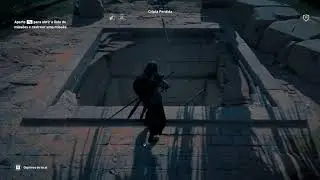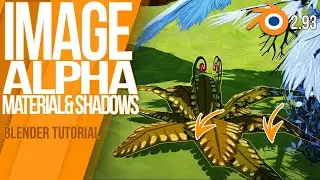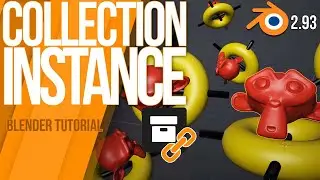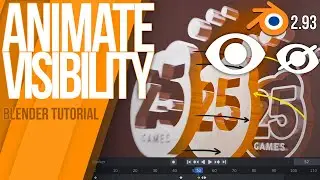5 Ways how to add WATER | Blender 2.91 BEGINNER Tutorial | Fish Tank
#Blenderforbeginner #Blenderrendering #Blendershader
In this step-by-step tutorial I will show you how to set up this fish tank scene for rendering, how to create a glass shader, how light sources are working and how to reduce this noise pattern in your rendering. This tutorial series is for beginners who want to learn modeling, rendering, working with the shader editor, how to do the setup for lightning and many useful tips for Blender!
Time stamps:
0:00 - Intro
0:20 - Start Tutorial
2:03 - #01: Water Material Shader
2:33 - #01: Water Material Shader - Create Volume
4:47 - #01: Water Material Shader - Flip Normals
7:06 - #01: Water Material Shader - Prerender specific area
7:55 - #01: Water Material Shader - Creating Water Shader
11:11 - #02: Water Material Shader (Pool)
11:11 - #02: Water Material Shader (Pool) - Creating Pool Shader
19:01 - #03: Wave Modifier
19:52 - #03: Wave Modifier - How to add the Wave Modifier
26:51 - #04: Ocean Modifier
30:05 - #04: Ocean Modifier - Fit Ocean to Tank
32:05 - #04: Ocean Modifier - Another Water Shader
35:15 - #05 Liquid Simulation
36:09 - #05 Liquid Simulation - Add Collection to the Outliner
45:20 - #05 Liquid Simulation - Another Water Shader
47:10 - Last Words
I was asked to do this video tutorial series and I think this can be a great possibility to show my personal workflow and maybe this will anwer some of your answers. I think there will be very much very useful information for you! I want to credit some of those Youtuber who helped me with their videos:
FISH TANK PARTS:
PART I: • How to model a Fish Tank (for renderi...
PART II: • How to set up a Render Scene | Blende...
PART III: This video
Water Shader - • [2.9] Blender Tutorial: Quick Water A...
Ocean Modifier - • HOW TO MAKE AN OCEAN + Cut-out in BLE...
Water Shader - • Blender Tutorial - Creating a Water M...
Cheers