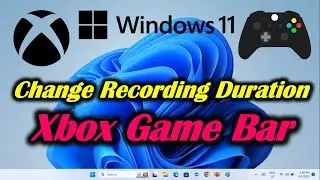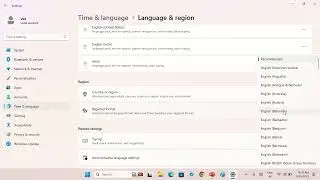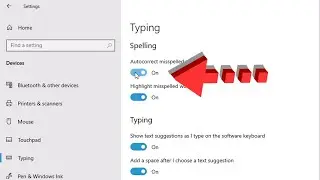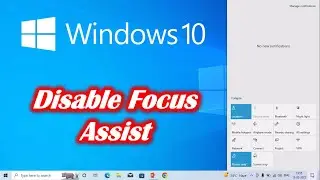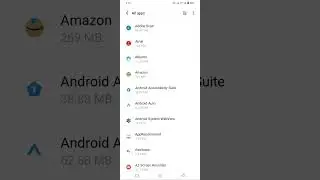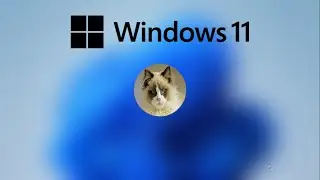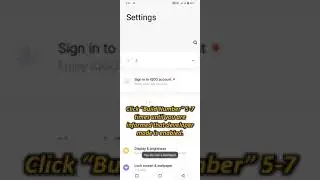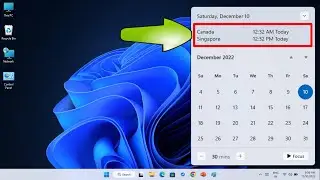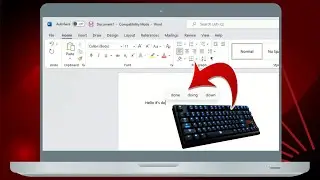Scan QR Code with Google Lens
How to Scan QR Code with Camera in Android: Now you can open a website link just scanning QR code with the help of Google lens. When you scan any QR code is display a link on the screen which redirect you to that specific website in your Browser. Before scanning an image with Google lens online scanner make sure your smartphone has an internet or your mobile data is on.
Scan QR codes on Camera from Google
If you scan a QR code with Camera from Google, you can open a browser, view text, or open apps like a payment app.
Tip: This feature is available only on selected devices.
Open Camera from Google. Choose an option to scan. To scan with the QR mode of Camera from Google, tap QR , and point your camera at a QR code. To scan with your camera's default photo mode, point your camera at a QR code.
Tip: You can’t scan a QR code in portrait and video mode.
To open a browser page, app, or payments app after a QR code is scanned, click the banner that appears.