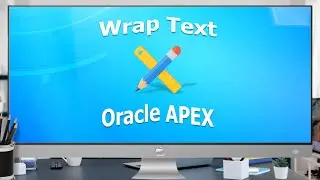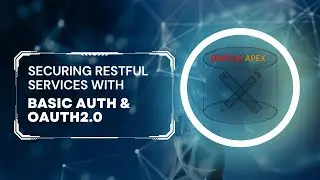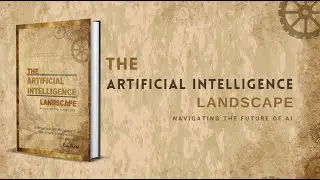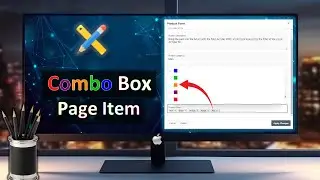Interactive Grid Native PDF Printing Oracle APEX - Part 23
Interactive Grid Download option under the Actions Menu also includes native PDF Printing which allows you to print PDF files directly from Interactive Grids. This feature produces a PDF file which retains Grid formatting such as highlighting, column grouping, and column breaks. Let’s go through a simple demonstration to explore this feature.
Topics Covered in this video:
=============================
- Duplicate Region to show Interactive Grid Record
- Action's Menu (Format | Control Break to a column | Highlight Rule with different parameters | Download PDF option)
Note that this is a multi-part series and some of the topics listed below will be covered in subsequent videos and some are already covered in previous videos.
Topics Covered:
=======================
- Implement master/detail forms
- Sorting Interactive Report
- how to save a modified interactive report
- Add Control Breaks to an interactive report to group related data
- Apply highlight rules to mark specific records
- Using Aggregate functions
- Using Chart and Group By views in an interactive report
- Creating Primary, Public, and Alternative versions of an interactive report
- Utilizing Copy Page utility
- APEX Collection
- Adding custom processes and dynamic actions
- Using HTML in PL/SQL code
- Using CSS on APEX pages
Download Source Code From Here:-
https://drive.google.com/drive/folder...
The content of this video is taken from my book "Create Rapid Low-Code Web Applications in Oracle APEX"
https://www.amazon.com/Create-Rapid-L...