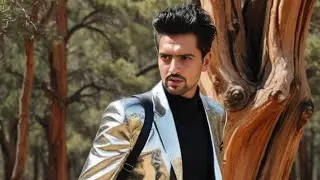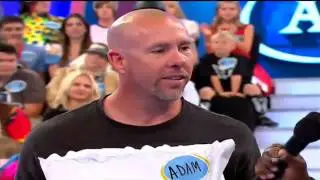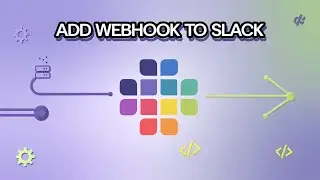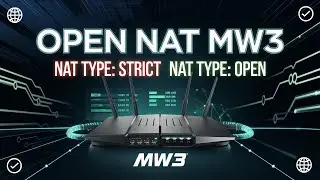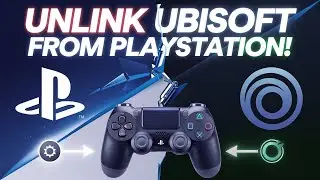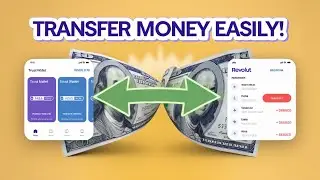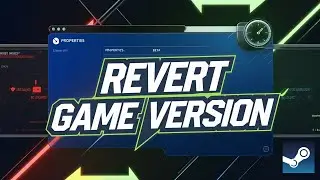How to Import Audio Files to Audacity (2024)
Unlock the full potential of your audio projects with our step-by-step guide on importing audio files into Audacity! In this tutorial, we'll walk you through the process of seamlessly adding audio files to your Audacity workspace, allowing you to incorporate external sounds into your editing projects. Whether you're working on podcasts, music production, or sound design, mastering this essential skill will enhance your creative capabilities. Join us as we explore the world of audio editing with Audacity.
Don't forget to like, share, subscribe, and comment below to share your experiences and questions!
↢CHAPTERS↣
00:00 Introduction
00:10 Import audio file
00:28 Conclusion
VIDEOS TO WATCH NEXT:
🔴How to Check The History Of Task in Audacity • How To See Your Audacity Task History!
🔴How To Update Audacity Officially • How To Update Audacity Officially
🔴How To Download AUDACITY Officially For Free • How To Download Audacity For Free 🔴
We make easy to understand and step by step tutorials and "How to" videos.
🔴SUBSCRIBE: / @appwhiz8
SOCIAL LINKS:
Email : [email protected]
Instagram : / appwhiz21
x : / appwhiz08
AFFILIATE LINKS:
TubeBuddy: https://www.tubebuddy.com/pricing?a=a...
vidIQ:https://vidiq.com/appwhiz8
#AudacityTutorial#AudioImport#SoundEditing#DigitalAudioProduction#CreativeEditing#ImportAudioFiles#AudacityTips#SoundEditingTechniques#DigitalAudio#EditingWorkflow#AudioProduction#MusicEditing#PodcastEditing#AudioEngineering#SoundDesign
![Kokomi and Kujou Sara 2.1 trailer cutscene [Genshin Impact]](https://images.videosashka.com/watch/_wwHJFdZtWI)