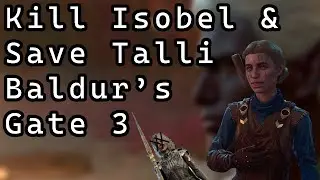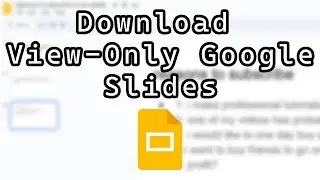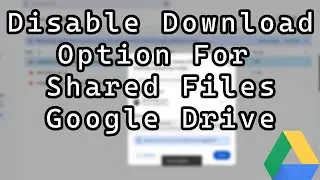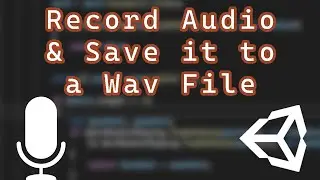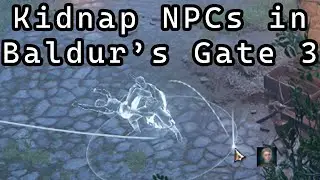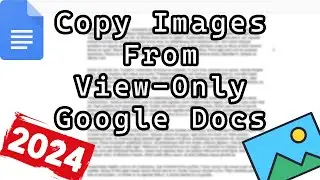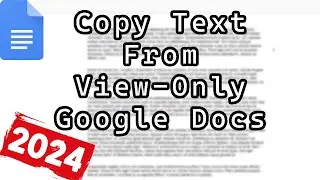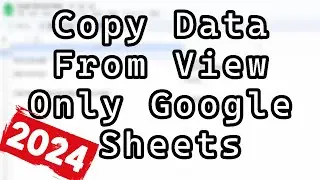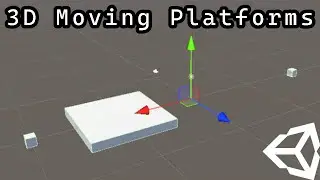How to Reverse a String in Python
How to Reverse a String in Python
Greetings in this Python tutorial we shall be looking at how to revserse a string in Python. Reversing a string in Python is quick and simple. You can reverse a string in Python without needing a for loop.
Reversing a string in Python can at first seem like a big task as you need to loop through a string. That is a valid way to reverse a string using Python. However, there is a quicker way to go about reversing a string with Python.
We can reverse a string with python using one line of code. We can use string slicing in Python. String slicing is where you specify the start index and the end index, separated by a colon, to return a part of the string.
We can tell Python to include the entire string with out splicing, then tell it to iterate backwards through the string. We can assign this to a variable and that variable will have a reversed string.
So it is really simple and quick to reverse a string in Python. I hope this tutorial helped answer the question of how do I reverse a string in Python.
Thanks for watching this Python tutorial on how to reverse a string which contains a working python example on how to reverse a string.
If you found this Python tutorial on how to reverse a string useful, then be sure to subscribe to keep notified when I upload.
How to Reverse a String in Python
![[Overwatch] Overview Of New Map Coming Soon](https://images.videosashka.com/watch/PK9X0pkHsQ4)