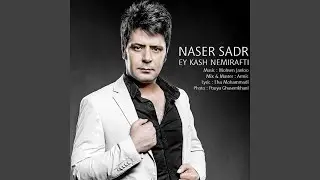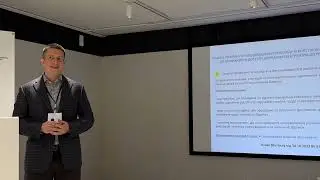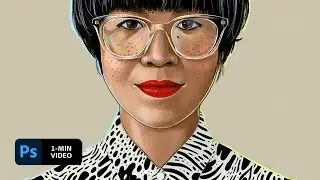Adobe Photoshop | Enhance fabric and clothing with Generative Fill
How to stack layers to get the result you want from Generative Fill in Adobe Photoshop.
Instruction by
Russell Preston Brown
Photography by
Chris Dickinson #Adobe #AdobeVideo #AdobeYouTube #AI