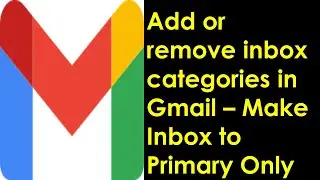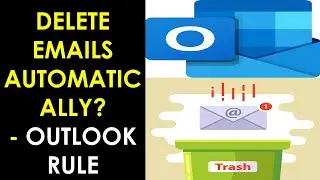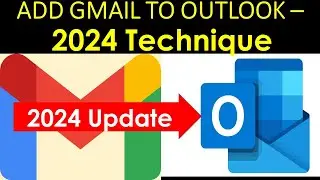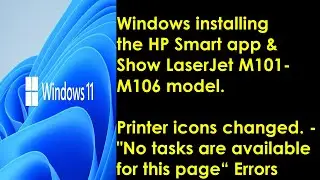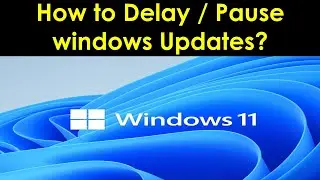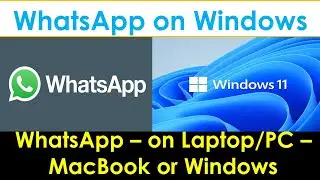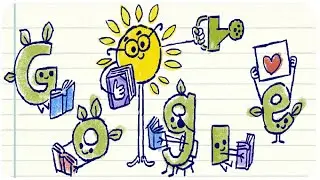Delete All Emails in Outlook Easily | How to Delete All the Emails in a Folder in Outlook?
In this video, I am explaining how to delete all the emails in a folder in outlook easily in one click.
You can delete all the emails in outlook folder easily using this method.
Choose the folder where you want to delete all emails in outlook then use delete all option available as sub menu.
Delete all email in all folders:
The only way to delete all email in all folders is to right-click each folder in your folder list, select Delete All, and move the items to the Deleted Items folder.
If you have the following queries this video will be helpful:
How do I delete thousands of emails in Outlook?,
Can I delete all my emails at once?,
How do I mass delete old emails in Outlook?,
How do I delete thousands of emails?,
How do I mass delete old emails? If you need professional remote support contact me on telegram: https://t.me/ITnTech