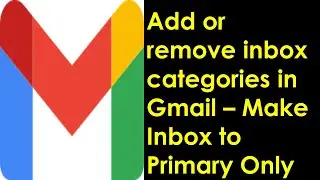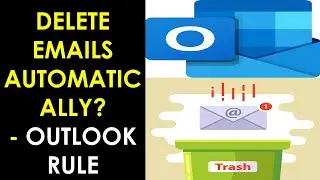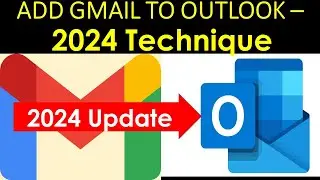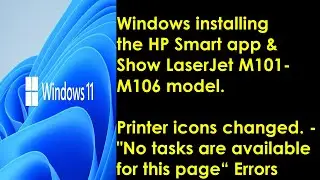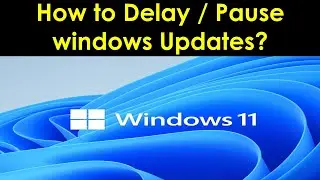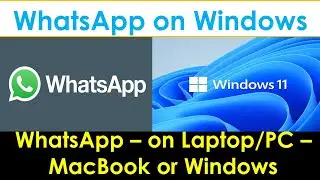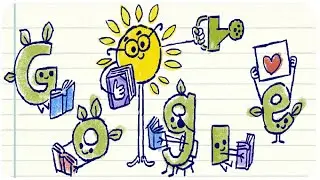Make Gmail Look like Outlook? | Reading Pane in Gmail | Vertical Split in Gmail | Split Inbox Gmail
In this video, I am showing how to split the inbox to vertical or horizontal appearance using reading pane in gmail.
how to make gmail look like outlook?
First step in instructions is to Open Gmail and then enable Preview Pane, and Save.
Preview your emails in Gmail.
On your computer, go to Gmail .
At the top right, click Settings. See all settings.
On the top, select the Inbox tab. scroll to Reading pane.
Check the "Enable reading pane" box.
Select your split pane mode: No split. Right of inbox. Below inbox.
At the bottom, click Save changes.
If you have the following queries this video will be helpful:
1. Can I change my Gmail to look like Outlook?
2. Can you convert your Gmail to Outlook?
3. How to make Gmail look aesthetic?
4. How do I change the view of Gmail?
5. Can I go back to classic view in Gmail?
6. How to make your Gmail look nicer?
7. How do I make my Gmail email attractive?
8. How do you make Gmail unique?
9. How do I make my email look prettier?
10. What is email reading pane?
11. How do I turn on read in Gmail?
12. How do I see more read emails in Gmail?
13. How do I turn off the reading pane in Gmail app?
14. How do I get the reading pane in Gmail?
15. How do I turn off read in Gmail?
16. How do I turn off reading mode on Google?
17. Why are my Gmail emails appearing as read?
18. How do I turn off auto read on Google? If you need professional remote support contact me on telegram: https://t.me/ITnTech

![[FREE] SLIMESITO x BEEZYB TYPE BEAT 2022 -](https://images.videosashka.com/watch/1EoTITwenvE)