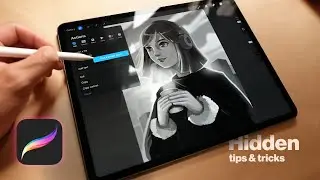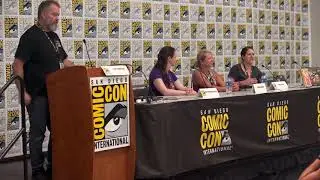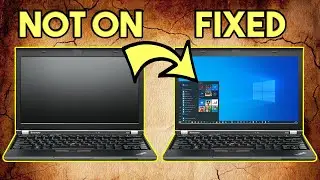How to build a gaming computer pc - Part 3 Installing Cpu Cooler Ram
How to build a gaming computer pc - Part 3 Installing Cpu Cooler Ram
How to build a gaming computer (GeForce GTX 780ti, AMD FX8350) - Complete tutorial - Part 3 Installing the Cpu, Cooler (Cooler Master Hyper 212 EVO) and Ram.
Complete step by step beginner's tutorial
SUBSCRIBE! for part 4 and the rest coming soon
ash healmypc99
/ @healmytech1
For your convenience, in this Part 3 video, click here to go to:
00:55 Unboxing the Cpu
02:38 Inserting the Cpu into the socket
03:40 Test fit of the after market cooler
06:30 Fitting the back plate
12:00 Applying thermal paste
13:37 Fitting the cooler to the Cpu socket bracket
16:05 Replacing the fan onto the cooler and connecting fan pin connector to the board
17:20 Inserting the Memory Ram sticks
Click here for:
Part 1: Components list and preparing the case
• How to build a gaming computer pc - P...
Part 2: Fitting the IO shield and motherboard
• How to build a gaming computer pc - C...
Part 3: Installing CPU, Cooler, and Ram
• How to build a gaming computer pc - P...
Part 4: Installing the power supply unit and Graphics Card
• How to build a gaming computer - Comp...
Part 5: Installing the hard drives
• How to build a gaming computer - Comp...
Part 6: Connecting front panel, power and data cables
• How to build a gaming computer - Comp...
Part 7: First time powering up
• How to build a gaming computer - Comp...
Description
This video is a real time tutorial with tips on how to build a gaming computer with the AMD FX8350 Cpu processor and Nvidia GeForce 780ti Graphics card at the heart of the build. This is part 1 of the whole build and I will be uploading the rest soon.
I am using an aftermarket cooler for this particular build, in my next build I will use a stock cooler, stay tuned.
This particular build configuration is probably an overkill for a first time builder, nevertheless apart from the after market cpu cooler all the building process is the same. Its also not the best configuration one could do for this price bracket, as my client was insisting on this GPU and he made certain esthetic and components changes to my initial suggested build. I will give you advice at the end of how you could choose a few different components to optimise this build for more value for money.
Gaming PC Build Components List & Costing 08 November 2014
CASE Zalman Z9 Midi Tower Case - Black USD49.00 / £30.91
CPU AMD FX8350 Black Edition 8 Core Processor (4.0/4.2GHz, 8MB Level 3 Cache, 8MB Level 2 Cache, Socket AM3+, 125W, Retail Boxed) USD 184.00 £ 117.58
CPU COOLER Cooler Master Hyper 212 EVO (120mm) USD 39.00 / £ 24.97
MOTHERBOARD Asus M5A78L-M/USB3 Motherboard USD 82.00 / £52.00
MEMORY HyperX FURY Series 8GB (2x 4GB) DDR3 1866MHz CL10 USD 94.00 / £ 59.98
POWER SUPPLY EVGA Supernova 650W G1 Gold Modular Power Supply Unit USD 99.00 / £63.31
GRAPHICS CARD Zotac GeForce GTX 780Ti OC "GHz Edition" 3072MB GDDR5 PCI-Express Graphics Card (ZT-70505-10P)
USD 475.00 / £303.00
SSD Transcend 2.5 inch 64GB SSD370 SATA III Solid State Drive USD 56.00 / £35.44
HDD WD 500GB Desktop SATA Hard Drive OEM - Black
USD 74.00 / £46.99
Cost before Operating System USD 1,152.00 / £734.18
OPERATING SYSTEM Microsoft Windows 7 Home Premium SP1 x64 English USD 110.00 / £69.99
Total Cost USD 1,262.00 / £804.17
A shout out to Linus Tech Tips, and JayzTwoCents, thanks for the awesome tips
/ linustechtips
/ jayztwocents
http://uk.pcpartpicker.com/ http://pcpartpicker.com/
Intro made possible from loop at: http://www.movietools.info/
Sound effects from: http://soundbible.com/tags-thunder.html
Thumbnail designed from: http://apps.pixlr.com/editor/
Zotac photo design from:http://international.download.nvidia....
Don't Click This! / @healmytech1