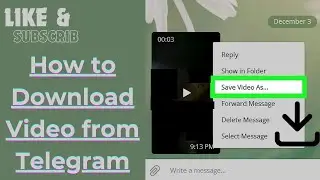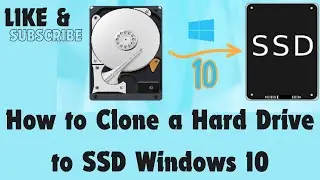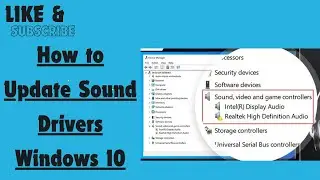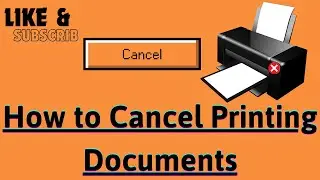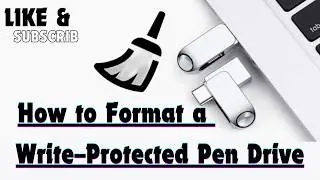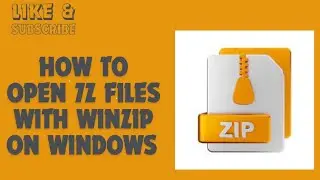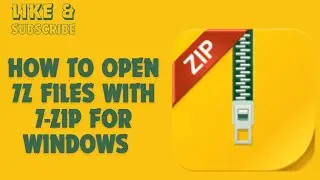How to Always Run a Program As an Administrator on Windows
We teaches you how to set a Windows 10 application to always run as an Administrator. You must be logged in as an administrator to make this change.
1-Right-click the application's icon. A pop-up menu will appear.
2-Click Properties.
3-Click the Compatibility tab.
4-Click the box next to "Run this program as an administrator." It's at the bottom of the "Settings" options. A check mark should now appear in the box.
5-Click OK. The selected application will now run as an administrator every time it is launched.
#windows #windows10 #run #program #adminstrator #runaprogram #administrator #administracao #administrador #administração #alwaysready #alwaysworking #alwaysreading #windowseat #windows10 #windows11 #windows