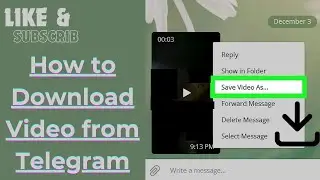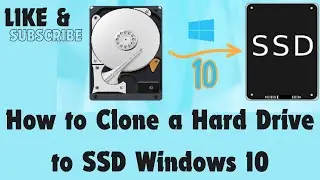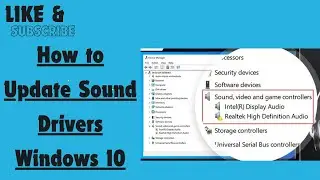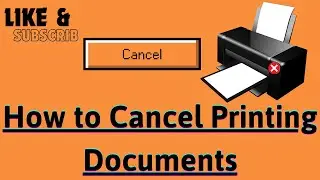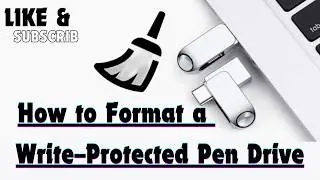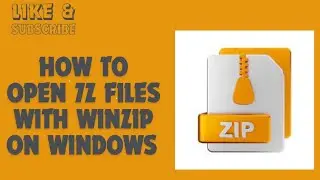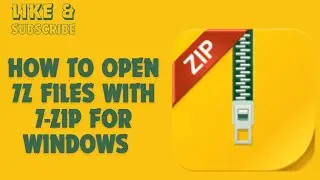Find Product Key Windows 10 PowerShell
Do you need to find your #Windows #product #key? The #Windows product key is necessary if you want to #install #Windows on a different #computer or #reinstall it on your the same #computer. You can #find the Windows product key using your computer's #Command #Prompt, #PowerShell program, or within the #Windows #Registry. This video teaches you how to find your #Windows #product key so that you can #activate #Windows.
Type the following command and press Enter.
powershell "(Get-WmiObject -query 'select * from SoftwareLicensingService').OA3xOriginalProductKey