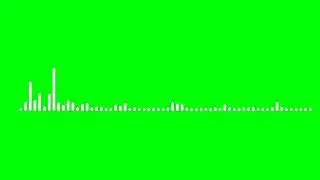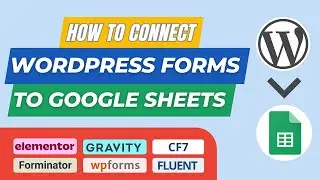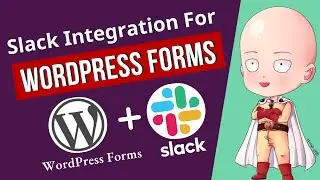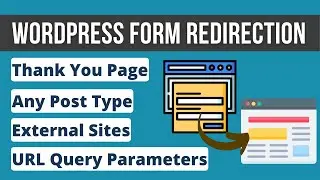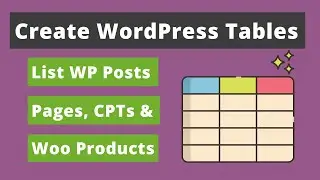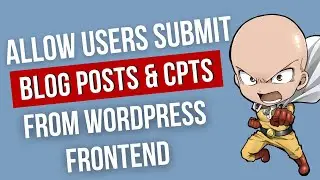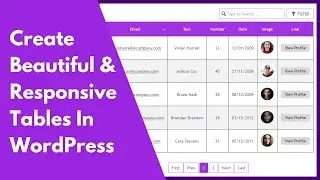How to Connect Your WordPress Forms to HubSpot Instantly - Elementor, Gravity, Fluent, and More!
In this tutorial, we will see how you can integrate WordPress Form plugins to your HubSpot CRM account. You can add WordPress form submissions as HubSpot Contacts. No coding required.
Plugin used in this video - Tablesome - https://bit.ly/3jGmTLX
The WordPress Form Plugin to HubSpot possible with the plugin are:
Gravity Forms HubSpot
Contact Form 7 HubSpot
WPForms HubSpot
Elementor Form HubSpot
Fluent Forms HubSpot
Forminator to HubSpot
----------------------Contents of the video ------------------------
00:00 - Intro
01:58 - Connect Gravity Forms to HubSpot
02:34 - Connecting WordPress site to your HubSpot Account
03:20 - Creating a WordPress form to HubSpot workflow with Tablesome
04:08 - Mapping WordPress form fields to HubSpot contact properties
05:42 - Adding a HubSpot Lead Status to WordPress form
07:13 - Sending a contact to HubSpot
08:50 - Adding entries to a HubSpot Contact List
10:26 - Connecting Elementor Forms and other forms to HubSpot
12:54 - Sending a contact to HubSpot Contact List
13:30 - Other Tablesome WordPress Form Automation Features
#wordpress #hubspot #wordpresstutorial #hubspotcrm #gravityform #contactform7 #marketing #wpforms #elementor #fluentforms #forminator #wordpressforbeginners #wordpressplugin
How to Connect Your HubSpot and WordPress
How To Connect HubSpot To WordPress | HubSpot CRM WordPress Plugin (2023)
Use HubSpot with Gravity Forms - Gravity Integrations
Contact Form 7 and HubSpot Integration - Add Form Responses to HubSpot CRM as Contacts
Integrate WordPress Contact Form 7 To CRM
HubSpot & Elementor Integration
INTEGRATING ELEMENTOR FORMS WITH HUBSPOT CRM
Introducing the HubSpot Addon by WPForms
HubSpot Addon by WPForms
Integrating HubSpot to your WordPress form builder has never been easier | WP Fluent Forms