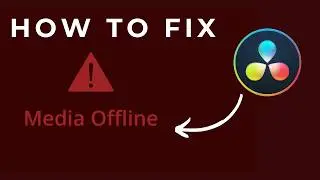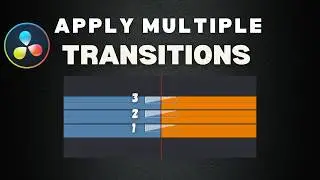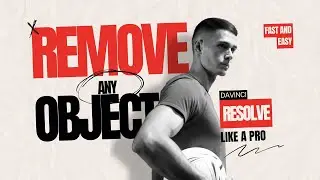How to use RELIGHT FX in Davinci Resolve! | EASY Tutorial!
In this video, I'll demonstrate how to use the RELIGHT FX tool in DaVinci Resolve, along with some essential tips and tricks to enhance your video editing skills. The RELIGHT FX tool can be incredibly convenient, but it's often overused. I'll show you how to use it effectively and subtly for the best results. Learn how to master RELIGHT FX and make your videos stand out!
🔔 Subscribe for more DaVinci Resolve tutorials and video editing tips: • Film Flash Transition ┃DaVinci Resolve
In this tutorial, you'll learn:
Introduction to Relighting - Understand the basics of relighting and how it can enhance your video projects.
Using DaVinci Resolve's Relight Tools - A step-by-step guide on using the relight features in DaVinci Resolve.
Advanced Relighting Techniques - Tips and tricks for advanced users to achieve professional-grade results.
Why Relighting?
Relighting can dramatically change the mood and atmosphere of your video. It allows you to correct lighting issues, create cinematic effects, and ensure your visuals are consistent across different shots.
Keywords:
DaVinci Resolve, DaVinci Resolve tutorial, DaVinci Resolve relight, relight tutorial, video editing, color grading, DaVinci Resolve techniques, relighting effects, cinematic video, video production, DaVinci Resolve tips, DaVinci Resolve 17, DaVinci Resolve 18, DaVinci Resolve 19, video editing tutorial.
Don't forget to LIKE, COMMENT, and SHARE if you found this video helpful!
#DaVinciResolve #RelightTutorial #VideoEditing #ColorGrading #DaVinciResolveTips #cinematicvideo
Thank you for watching and I hope you found this helpful. Go ahead and subscribe to support this young channel and I will see you in the next one!
#davinciresolve #editing #colorgrading #filmmaking






![[REMAKE] Work Out - J. Cole - [FREE FLP]](https://images.videosashka.com/watch/POi4OadmGa0)