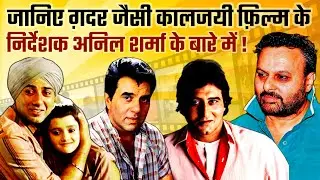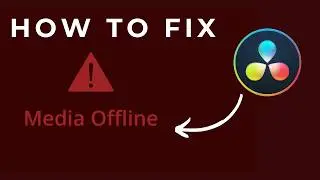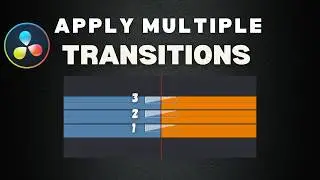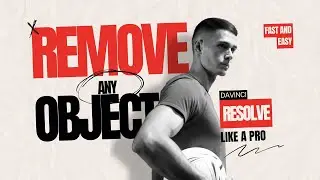New Super Scale Feature DaVinci Resolve
Unlock the full potential of your footage with SUPER SCALE in DaVinci Resolve! In this quick and easy tutorial, we'll show you how to upscale your 1080p videos to stunning 4K resolution using DaVinci Resolve's powerful Super Scale feature. Whether you're a beginner or a seasoned video editor, this step-by-step guide will help you enhance your video quality and bring a cinematic look to your projects.
🔔 Don't forget to like, comment, and subscribe for more DaVinci Resolve tutorials and video editing tips! 🔔
📌 Resources:
Download DaVinci Resolve
https://www.blackmagicdesign.com/prod...
#davinciresolve #superscale #4kresolution #videoediting #tutorial #1080pto4k #cinematiceffects #upscaling #videotips #postproduction #learnvideoediting #filmmaking #editingtricks #youtubetutorial #visualeffects #davinciresolvetutorial #howto #videoeditingeffects #youtubecreator #videocontent
☕︎ Support the channel: If you like my content and want to support me, consider buying me a coffee:
https://buymeacoffee.com/future_design23
How to REMOVE OBJECTS from the video In DaVinci Resolve! Click the link and get started:
• Zoom In And Out Transition DaVinci Re...
Davinci resolve
super scale
4k resolution
video editing
tutorial
1080p to 4k
cinematic effects
upscaling
video tips
post-production
learn video editing
filmmaking
editing tricks
youtube tutorial
visual effects
Davinci resolve tutorial
how to
video editing effects
youtube creator
video content