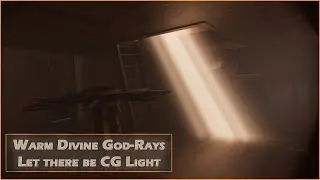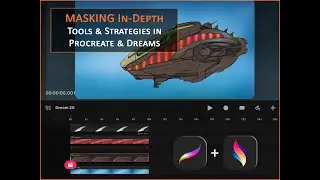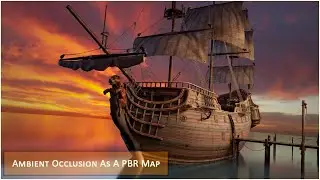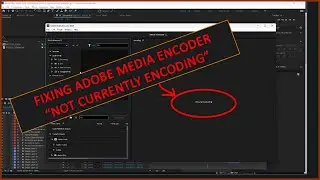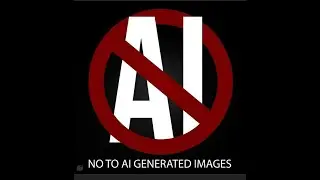Vehicle Rigging And In- Depth Animation Exercise - Exercise Images Provided in
Bringing you another exercise demo and tutorial, as it is the best way to learn. I do have ideas for other exercises lined up, but feel free to suggest or request; I won't spoil my next ideas, tis gonna be fun :)
To make learning from this example ideal, convenient, and hopefully fun, I'm offering the materials of the Perspective Scene for you to use for (exercise purposes only) - Please use the link below (please note that I would ONLY share links in the description and not in comments - to avoid bots/scams):
https://drive.google.com/drive/folder...
Link to my first Pro Dreams Tutorial Exercise:
• Fun Exercise To Get Familiar W PROCRE...
Link to my Procreate Dreams Tutorials Playlist (I'll keep updating as I make more videos): • Procreate Dreams - Ihabiano
Intro 00:00
Clarifying Tutorial Approach 00:50
Start 1:30
Timeline Edit tool: 4:30
Grouping 5:43
Changing Anchor/Pivot point: 6:40
Ideal but painful way for scaling multiple layers consistently: 7:23
Explaining (briefly) the difference “perform” animation and keying 8:40
How to delete animation full track 9:48
Animating the body Bouncing using perform 10:45
Investigating individual animation keys 11:50
Refining body animation 14:15
Animating the full vehicle (track and body) 15:50
Super Important in-depth animation keys tweaking 17:25
Movement eases 21:50
Ending 22:35
Perspective Animation and Creating Environment 23:32
Music: Tunetank.com
I hope the video and the materials help!