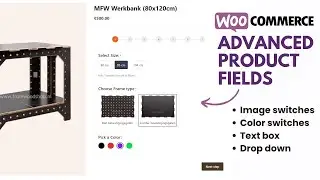Advanced Product Fields for WooCommerce - Image switches
Let’s see how to add extra fields to WooCommerce products and collect additional customer information. By using Advanced Product Fields for WooCommerce, we can add different fields including text boxes, dropdowns, checkboxes, image switches, color switches, file upload, and so on.
❤️ Subscribe to my channel: https://softexpert.pk/yt
❤️ Part 2: • Advanced Product Fields for WooCommer...
👉 Download Link: https://www.studiowombat.com/?aff=sof...
👉 Fb group: https://softexpert.pk/fb-group
🔗 Hosting with Free Domain (Discount): https://softexpert.pk/hostinger
🔗 Elementor PRO (Discount): https://softexpert.pk/elementor
💻 Premium WordPress themes: https://softexpert.pk/themeforest
📦 Amazon discounts: https://softexpert.pk/amazon
🚀 More Discounts here: https://softexpert.pk/resources-disco...
🕘Timestamps:
0:00 Intro
0:48 Advanced Product Fields demo
3:50 Adding Product Fields
6:37 Advanced Product Fields for WooCommerce PRO
9:11 Pro Fields
Do you like my content?
☕ Buy me a Cup of Tea: https://ko-fi.com/softexpert
🎬 Recommended Videos:
Learn WordPress: https://bit.ly/3ACRnnO
Design Blog Posts with FREE Elementor:
• Blog Post Grid or Slider in Free Elem...
Best Free Elementor Addons:
• Best Free and Powerful Elementor Addo...
💬 Contact Me: https://softexpert.pk
✅ Follow Me:
Facebook: / softexpert007
Instagram: / softexpert_1
Twitter: / iamsoftexpert
😍 Thank you for watching this video. Your Likes & comments mean a lot to me, so please take a second and drop a comment below. Something small like a Taco emoji will do just fine :) @SoftExpert1
#softexpert #wordpress #elementor









![Advanced Product Fields for WooCommerce - Multi Step Options [Part 2]](https://images.videosashka.com/watch/m9v-vNjwgi4)